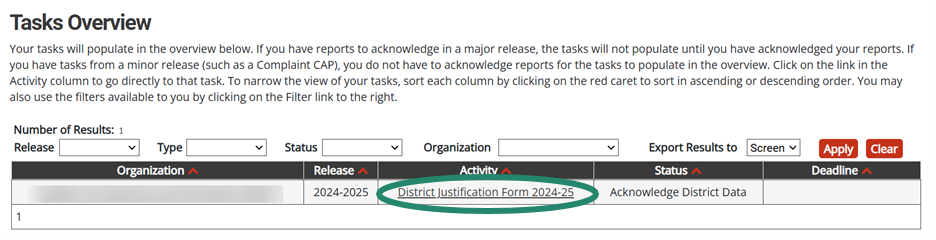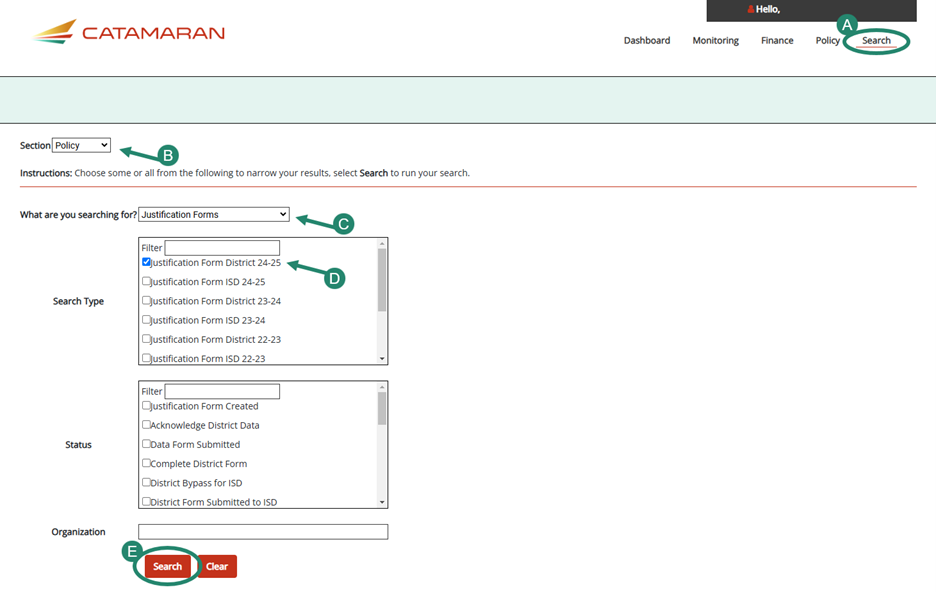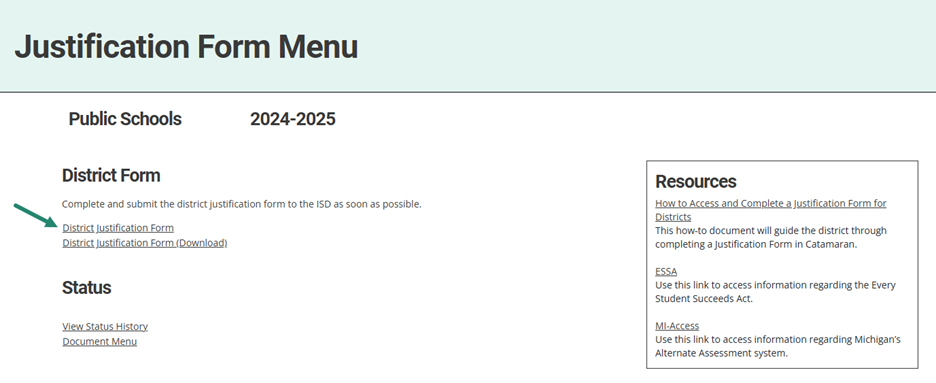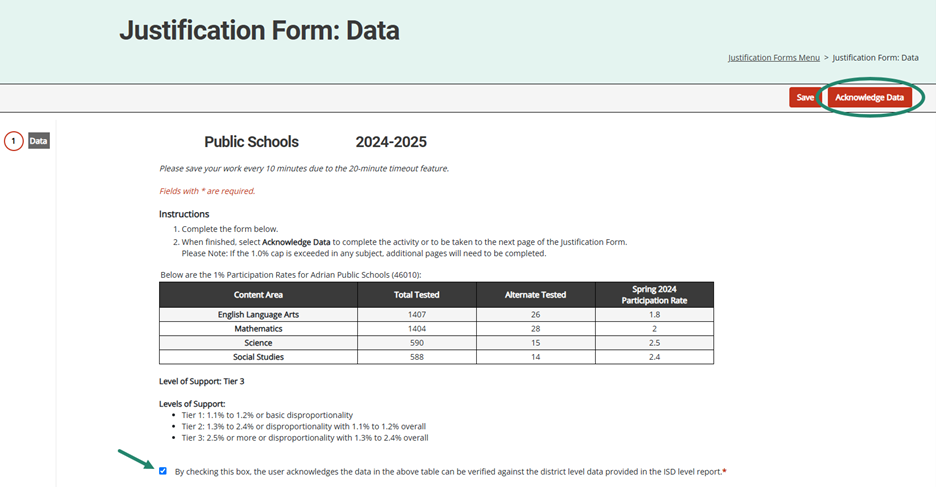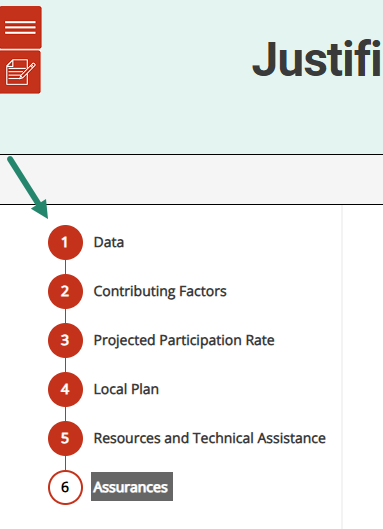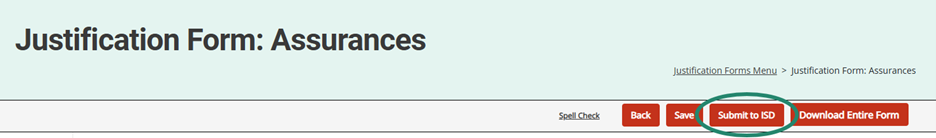This guide is intended for Catamaran Coordinators and explains how to complete the District Justification Form activity in Catamaran. This guide is also for ISDs operating a Center-Based Program. The Justification Forms activity allows member districts to demonstrate a thorough review of alternate assessment participation rates and detail a plan for when participation rates exceed 1%.
Before beginning the work in Catamaran, the following resources are available to assist in the process: