CAP UNC For ISD Representatives The goal of this presentation is to understand the Uncorrected Noncompliance (UNC) process including the roles of the member district, the ISD Representative, and the MDE OSE. (Recorded December 2020, Updated September 2022)
What is an UNC?
Uncorrected noncompliance (UNC) is the status of a Corrective Action Plan (CAP) or a Corrective Action at the end of a correction cycle if the CAP or Corrective Action activities did not correct the area(s) of noncompliance. Under an initial finding of noncompliance, a district is required to develop a CAP or Corrective Action and must correct all findings of noncompliance as soon as possible, but in no case later than one year after notice. If correction of noncompliance is not completed within that year, the district will be issued an uncorrected noncompliance (UNC) status for the original CAP or Corrective Action in Catamaran.
What Happens Now?
The Office of Special Education (OSE) will notify the district in writing in Catamaran of the UNC status. When a district is issued an UNC, the OSE will mandate Technical Assistance (TA), training, or other enforcement actions to promptly bring the district into compliance. Enforcement actions may include withholding of the Individuals with Disabilities Education Act (IDEA) flow through and Preschool funds until compliance is achieved. Uncorrected noncompliance is factored into an intermediate school district’s (ISD) Determinations. The following protocols are standard for all UNCs:
- Planning Meeting: A technical assistance (TA) provider from the OSE will be assigned to the district and will contact the district’s special education administrator (as identified in the Educational Entity Master) to set a meeting with key staff members who play a role in the noncompliance findings. A representative from the ISD will be invited to this meeting.
- CAP or Corrective Action Review: During this meeting, the district’s CAP or Corrective Action will be reviewed to determine how the plan failed to yield compliance.
- CAP Development: The TA and district will collaborate on a new plan to quickly achieve compliance. It may include targeted professional development for administrators and/or staff involved in the corrective plan.
- Ongoing Monitoring: A schedule for trainings, progress reports and a date for verification and closeout will be coordinated and monitored by the OSE and the TA provider.
Access the UNC
Begin this section after meeting with the assigned OSE TA provider.
- Log in to Catamaran.
- Access the UNC CAP in one of the following ways:
- On the Dashboard, scroll down to the Tasks Overview section. Use the filters, as needed to narrow tasks and select the link in the Activity column to open the activity.
- On the Dashboard, select the Search link in the upper right-hand corner of the page. Using the search function, choose Monitoring. Filter the search results by selecting CAPs. Next, search for the specific CAP.
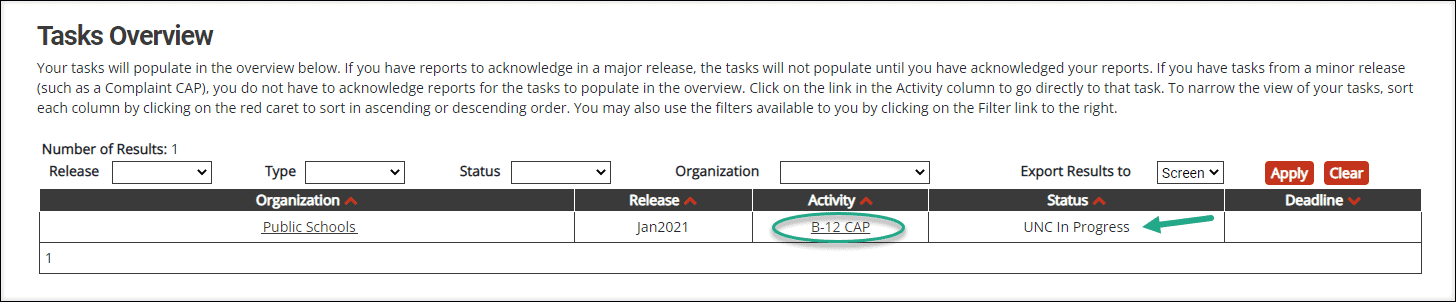
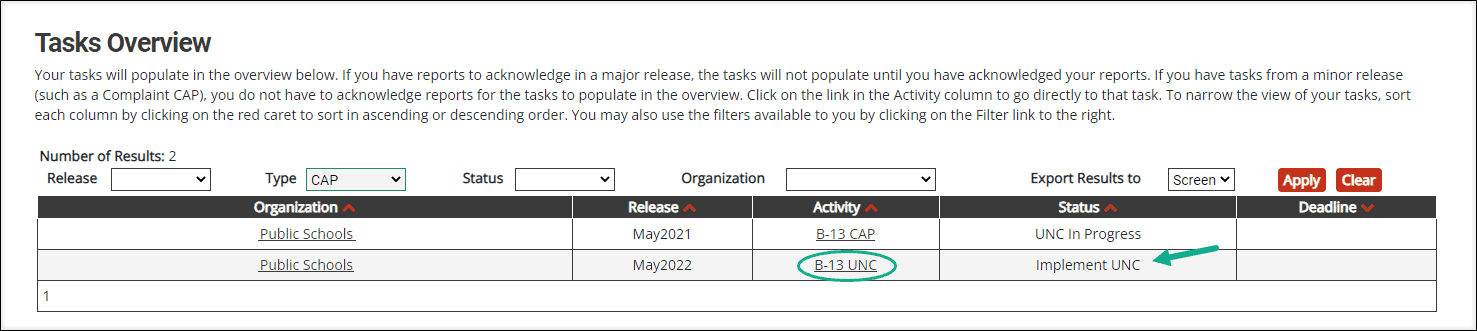
Complete Assigned Tasks
Next, work with the assigned OSE TA provider and the UNC review and analysis process (RAP) Team to complete the UNC assignments.
For UNCs issued prior to May 2022, districts must continue to document work within the original CAP. While at the UNC In Progress status, districts can access and edit all forms (CAP Cover Page, CAP Activity Page, Request for Closeout and Student Checklist, if applicable).
For UNCs issued beginning May 2022:
- From the UNC CAP Menu, select the UNC CAP Form link located under the Forms heading.
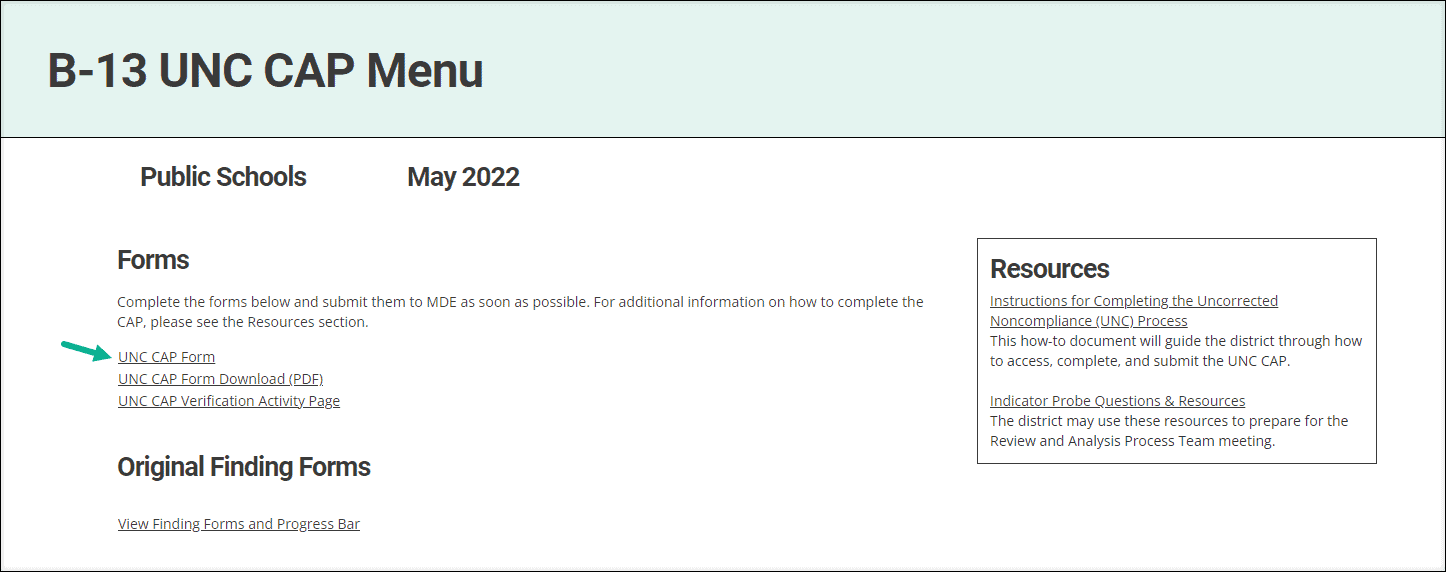
- Review the assigned activities provided by the OSE TA provider and complete each listed activity by the assigned due date.
Request Verification
After the district and the OSE TA provider have decided the district is ready for verification and closeout, the district should submit the CAP for Verification and Closeout.
For UNCs issued prior to May 2022,
- From the CAP Menu, select the Request for Verification and Closeout link.
- Complete the Request Verification and Closeout of Findings form by doing the following:
- Insert Evidence Notes for each CAP activity step listed and
- Upload Supporting Evidence using the provided Browse buttons for each CAP activity step (optional).
- Submit the closeout request to the OSE TA provider by choosing the Request Verification button at the top of the page.
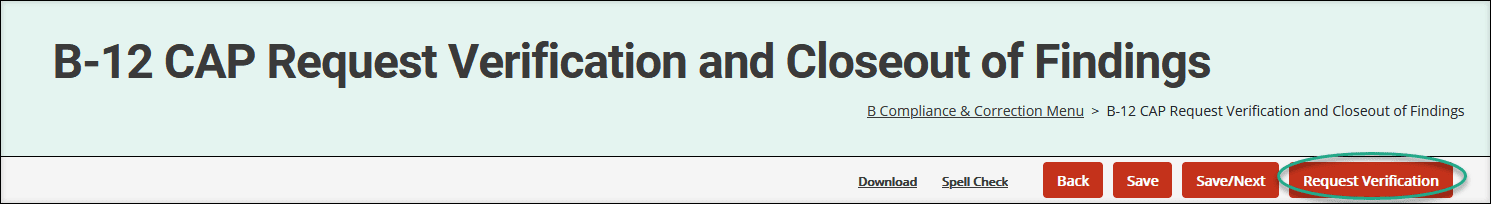
For UNCs issued beginning May 2022:
- From the UNC CAP Menu, select the UNC CAP Form link.
- Complete the UNC CAP Form by doing the following:
- Insert Evidence Notes for each UNC CAP activity step listed.
- Upload Supporting Evidence using the provided Browse buttons for each UNC CAP activity step (optional).
- Submit the UNC CAP to the OSE TA provider by choosing the Request Verification button at the top of the page.
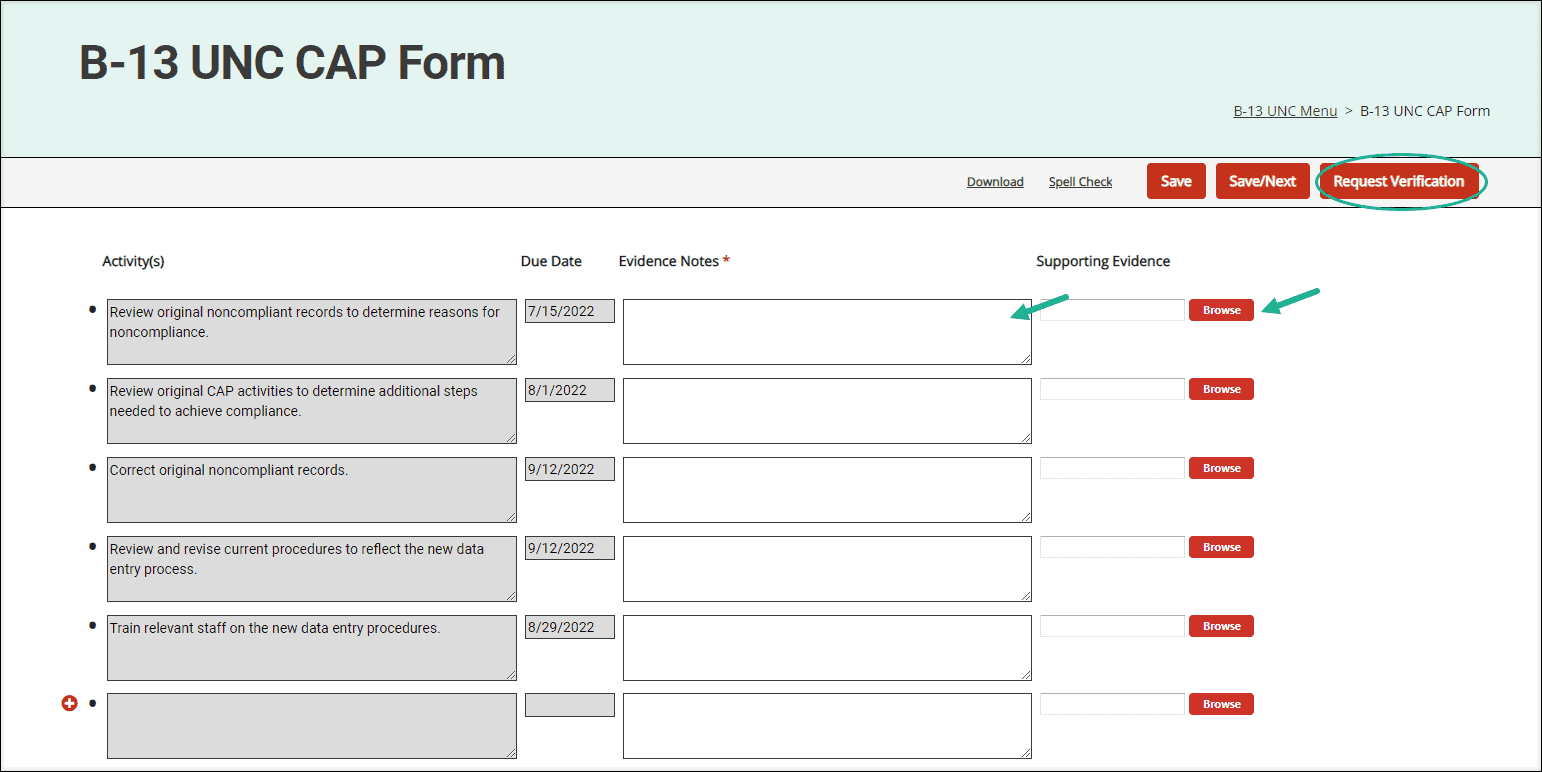
How Does Verification and Closeout Work?
The OSE TA provider will schedule a time to visit the district and verify the correction in person or virtually. The OSE TA provider will review UNC CAP activities and new data which may include conducting a student record review.
After the OSE TA provider has reviewed the UNC CAP activities and student records and found them compliant, verification will be sent to the OSE.
Once the OSE receives this request, it will review the verification activity. If the OSE agrees with the OSE TA provider’s recommendation, it will change the status to UNC CAP Verified and Closed. If the OSE does not agree with the recommendations or has questions, it will return the UNC CAP to the OSE TA provider for additional work, after which the OSE TA provider can resubmit its recommendations to the OSE for closeout.
Still Need Help?
All districts with an UNC are assigned an OSE TA provider. For questions, do not hesitate to contact the district’s assigned OSE TA provider.
For additional assistance with Catamaran, contact the Catamaran Help Desk by phone (877-474-9023), by email (help@catamaran.partners), or by using the Chat feature in Catamaran.

