This guide is intended for Catamaran Coordinators at member districts and explains how to complete the district portion of the ISD Plan activity in Catamaran. The ISD Plan activity allows member districts to submit special education programs and services for inclusion in the ISD Plan.
Access
- Log into Catamaran.
- Locate the District ISD Plan activity on the Tasks Overview. Click on the ISD Plan (District) Activity.
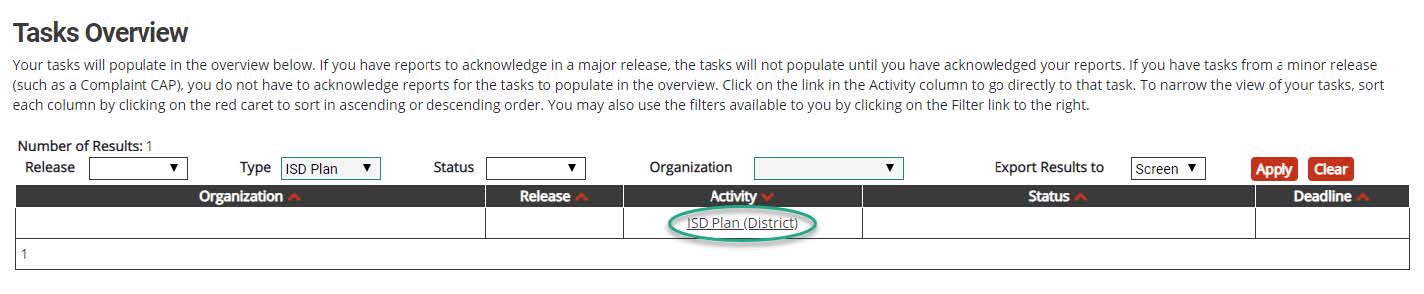
Note: If this activity has been completed, it will not show in the Tasks Overview. In this case, access the District ISD Plan activity from the search page instead. After logging into Catamaran, click Search in the upper right-hand corner of the screen. Select Policy as the primary filter. Then, select ISD Plans as the secondary filter. Click Search to receive applicable results.
Complete the ISD Plan for Districts
- From the activity menu, click on the ISD Plan link.
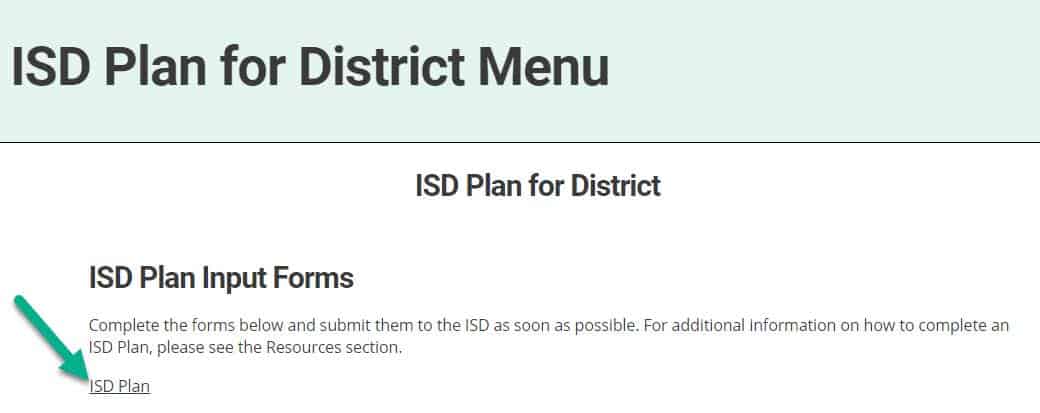
- The ISD Plan for District is made up of 5 total pages. Complete each page and all required questions.
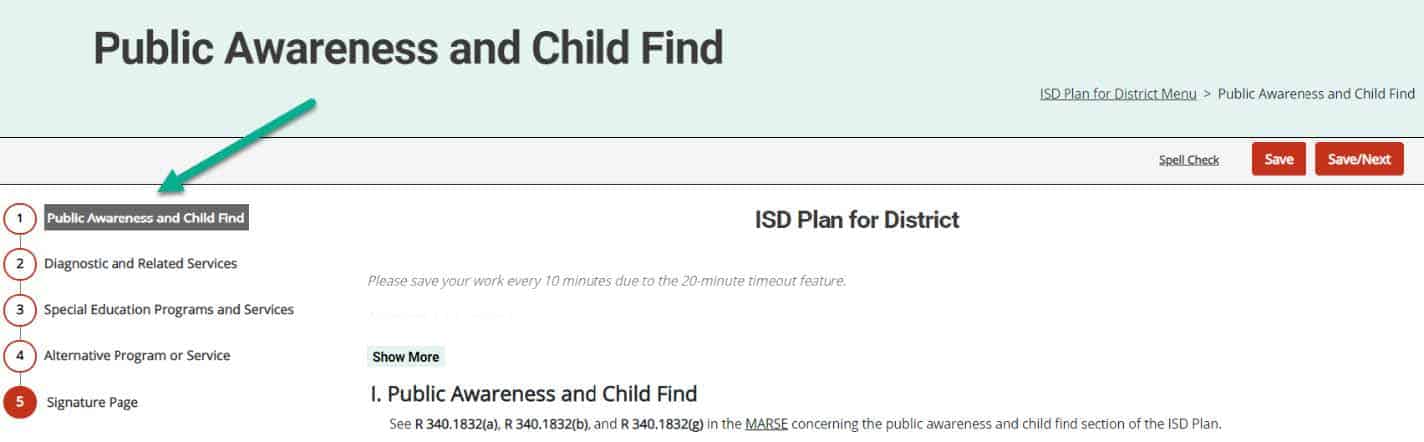
Note: Navigate quickly between pages of the ISD Plan activity by using the navigation bar on the left. Page number icons will fill in red when the page is complete.
- When finished with all pages, click District Info Submit to ISD.
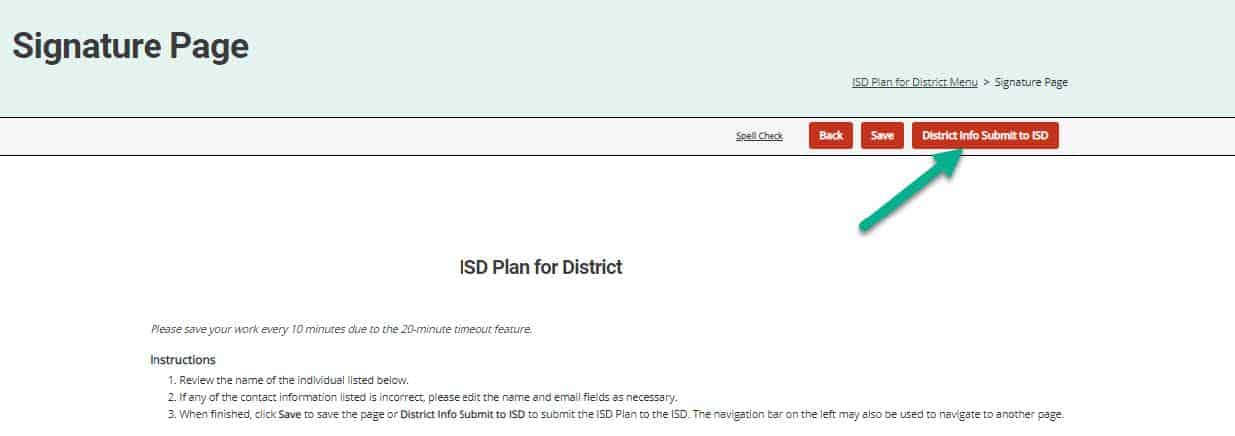
- The ISD Director will review the information and either accept the submission or return for revisions. Catamaran Coordinators will receive a notification when it is accepted and will also receive a notification if the work has been returned for revisions (comments will be included in this case). See all comments using the ISD Plan Review Sheet link on the ISD Plan for District Menu.
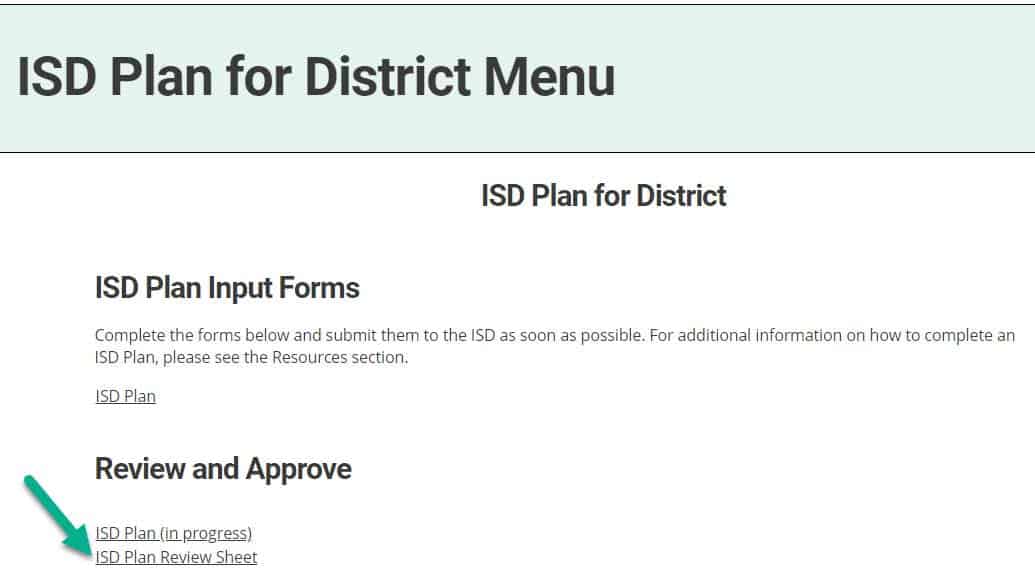
- Make any necessary changes on the appropriate page(s) and click District Info Resubmit to ISD.
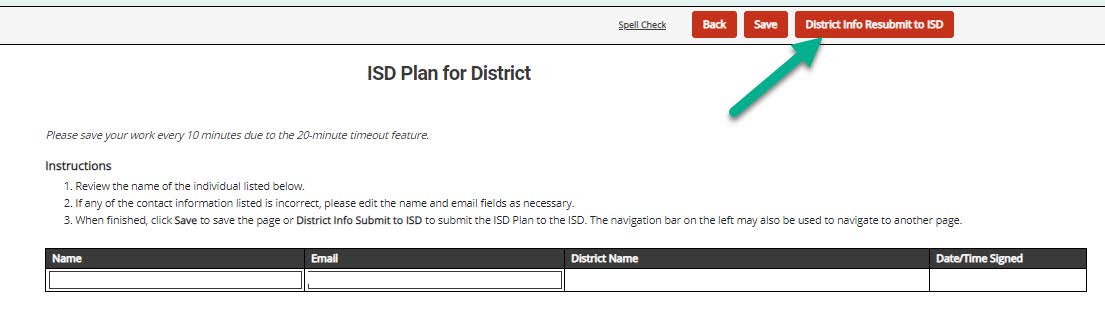
- When all member district information is accepted, the ISD Director will submit the full ISD Plan for district review and comments. Use the ISD Plan District Review link on the ISD Plan for District Menu.
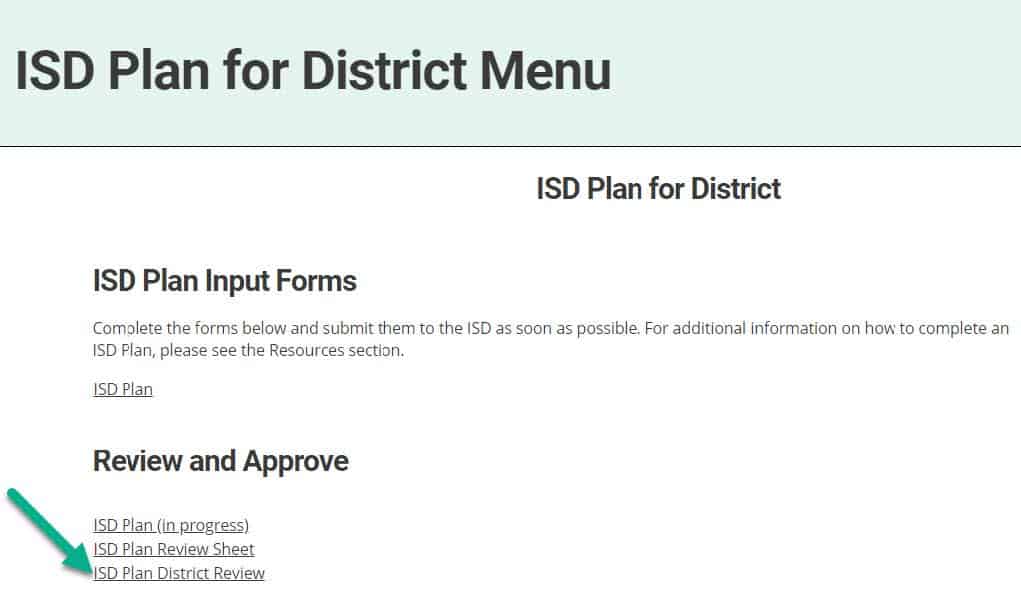
Note: This is an optional step and districts do not have to review and submit comments. However, districts choosing to participate should submit comments by the due date set by the ISD. Find the due date at the top of the ISD Plan District Review page.

