This resource is intended to outline the steps to access, complete and submit student-level corrective action plans (SLCAPs) in Catamaran.
Access SLCAPs
- Log in to Catamaran.
- Accessthe district’s SLCAPs from the Tasks Overview.
- Click on the Activity link to access the SLCAP.
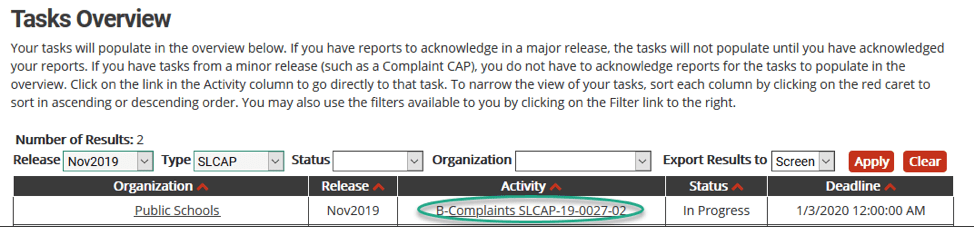
Complete and Submit SLCAP
- Select the Student Level Corrective Action Plan link on the Forms menu to open the SLCAP.
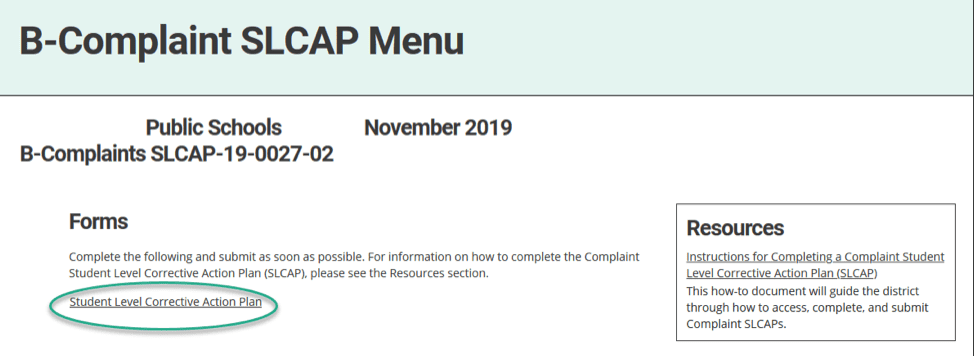
- Once you have opened the SLCAP, confirm and document that the required corrections have been made by entering the appropriate date in the District Correction field.
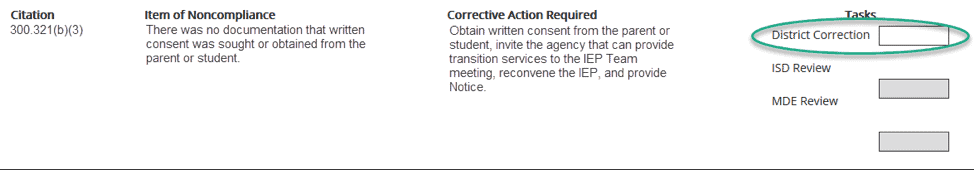
- Upload any supporting documentation to show correction of the student record by using the Browse or Choose File button.
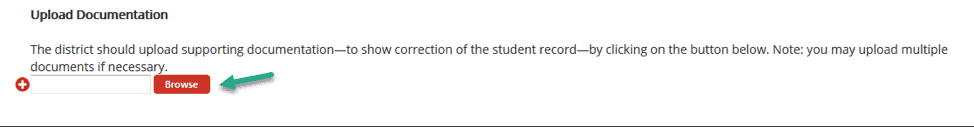
- If necessary, provide any comments in the District SLCAP Comments box. Use this comment box to communicate with the ISD or MDE.
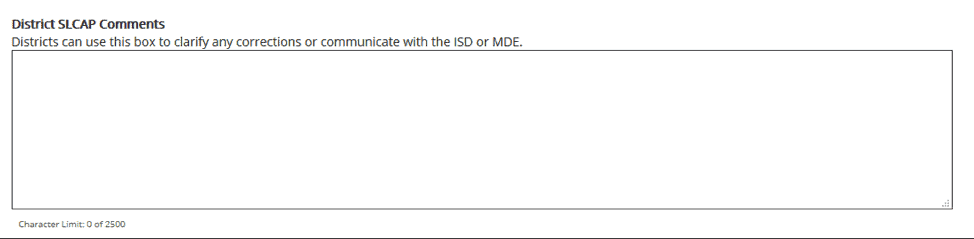
- Click the Save or Save & Submit button at the top of the screen. Save & Submit will submit this SLCAP for review.
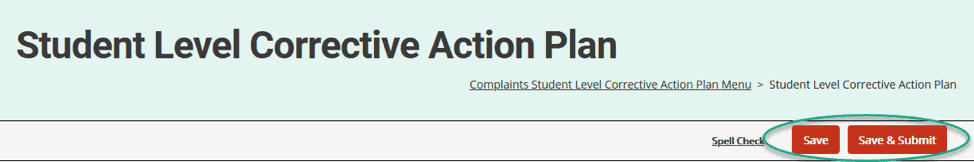
- Insert the date the Student left the district in the District Correction box,
- Make a note in the District SLCAP Comments box stating that the Student is no longer enrolled in the district, and
- Upload documentation of the Student’s exit. For example: exit screenshot from student data system, record request from another school district., etc.
What Happens Now?
First, the ISD will review the SLCAP for correction and completion. After the ISD reviews and verifies that the SLCAP has been corrected, they will submit it to the MDE for verification and closeout. If the ISD determines that modifications are required, the ISD will change the status to Modifications Required and the SLCAP will return to the district for additional work.
After the MDE has reviewed the SLCAP and determined that it has been corrected, they will verify and close the SLCAP. At this point in the review, the MDE can still determine that the district needs to complete more work to fully address the issues identified in the SLCAP and change the status to Modifications Required. This will return the SLCAP to the district for additional work.
The district will continue to be involved in the correction process until MDE considers the issues fully addressed and verifies and closes the SLCAP.

