This resource is intended for ISD business officials and will demonstrate how to access a variety of Finance related reports in Catamaran.
Resource: District Business Official Contact List
Use this on-demand report to access a full contact list for District Business Officials in your ISD. The report shows the district name, DCODE, and contact information for the assigned person.
- Access the report from the Reports dropdown menu item under your user name.
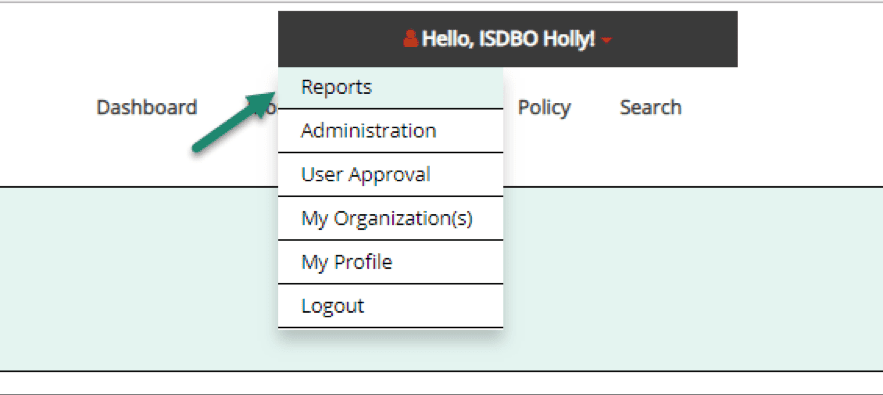
- Click on the report title, District Business Officials, to see a full list of these individuals in your ISD
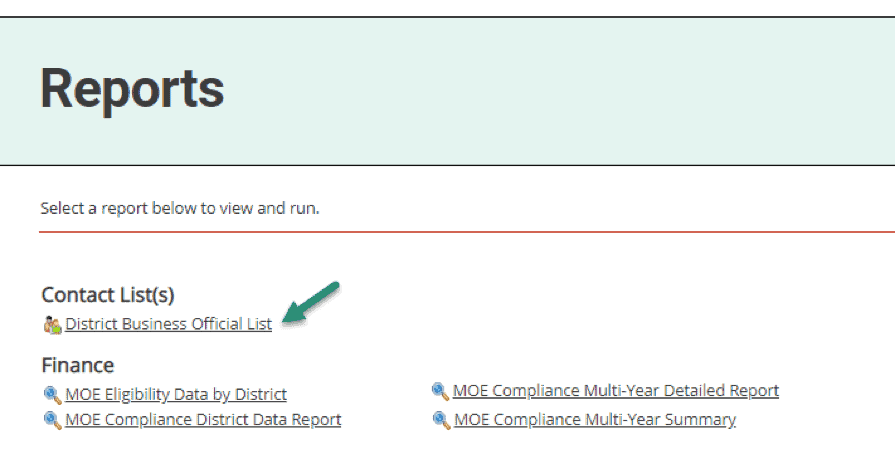
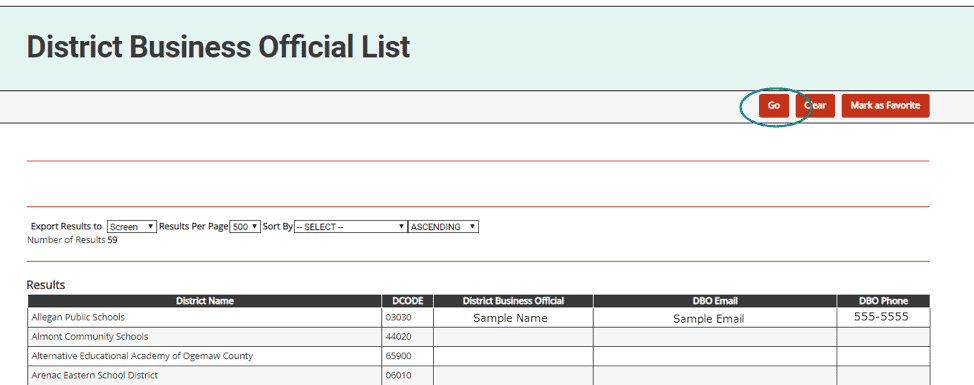
- Click on the report title, District Business Officials, to see a full list of these individuals in your ISD
Report: Maintenance of Effort (MOE) Eligibility Data by District
Use this on-demand report to access the SE-4096, SE-4094, and data submitted to the ISD for the Eligibility Year and the data from the Comparison Year. The report is organized by DCODE/district name.
- Access the report from the Reports dropdown menu item under your user name.
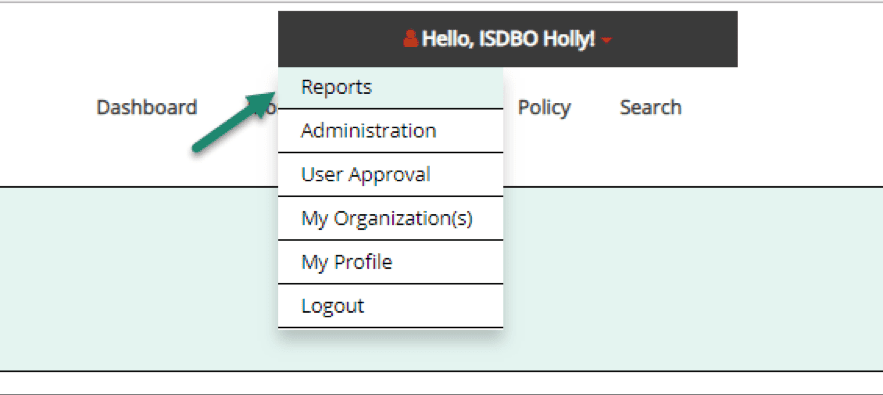
- Click on the report title, MOE Eligibility Data by District, to see a summary of each district MOE Eligibility information.
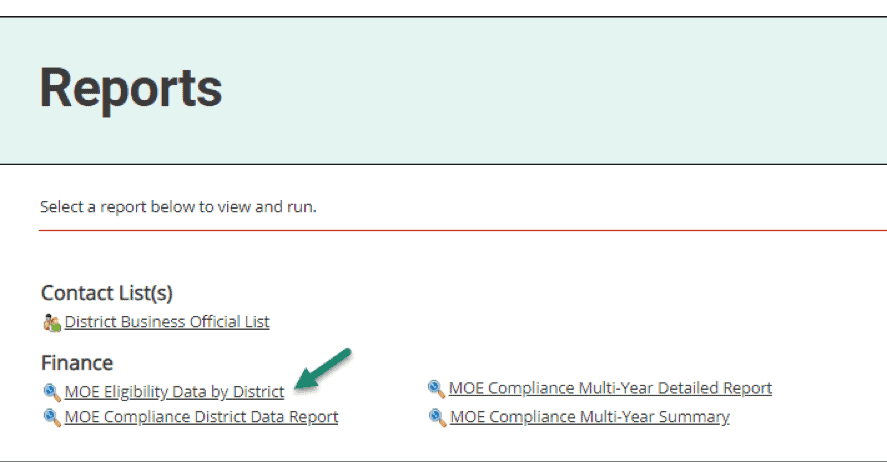
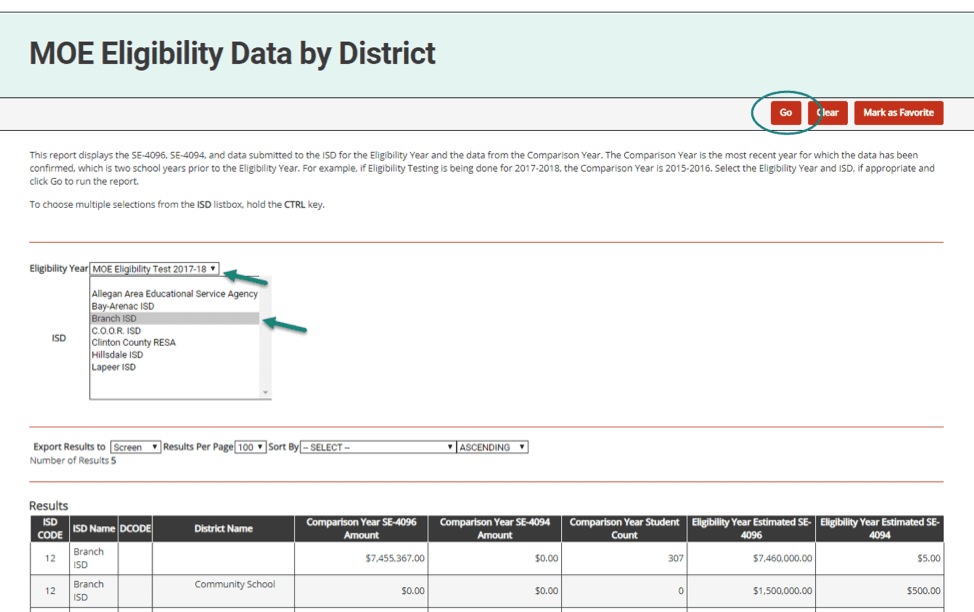
Report: Multi-year Maintenance of Effort (MOE) Compliance Summary
Access the Multi-Year MOE Compliance Summary from the Compliance Test Menu. Review the summary for additional context about your ISD’s historical performance with the MOE Compliance tests.
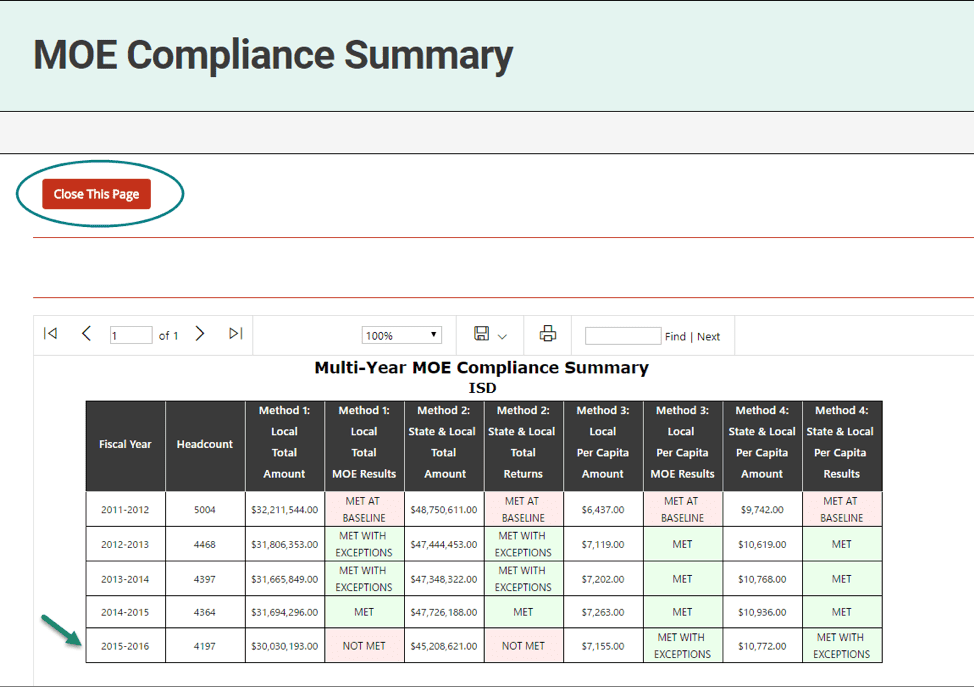
Report: Multi-year Maintenance of Effort (MOE) Compliance Detailed Report
- Access the Multi-year Detailed Report from the Reports item on the dropdown menu by your name in the upper right-hand corner.
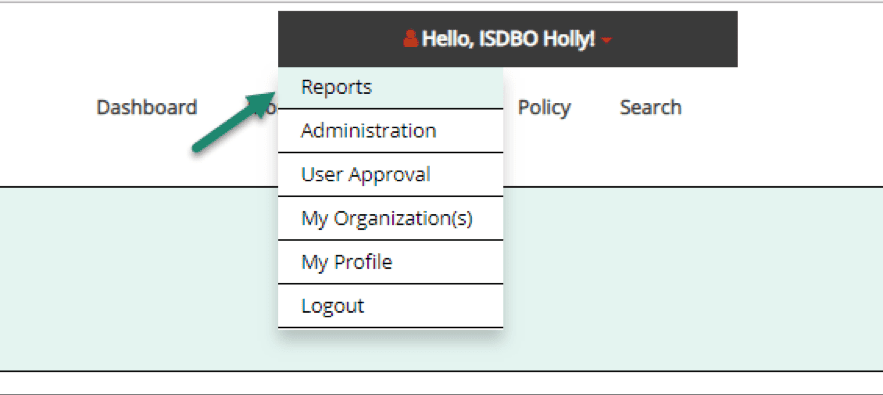
- Choose the Multi-year Detailed Report link.
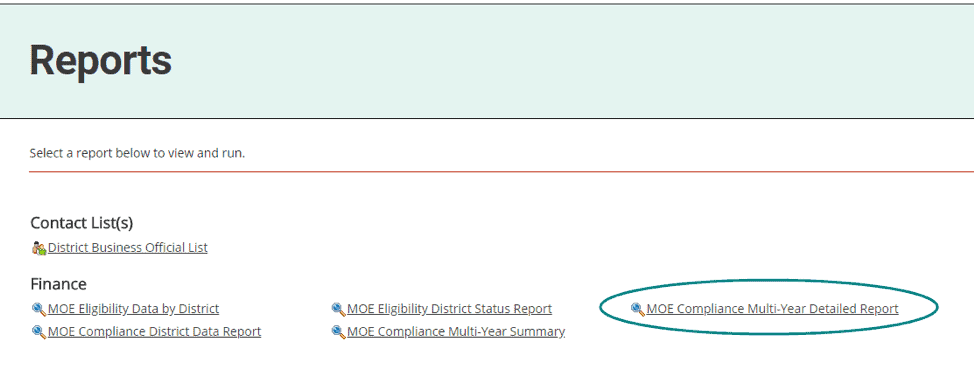
- Use the dropdown menu to choose your ISD and click Go.
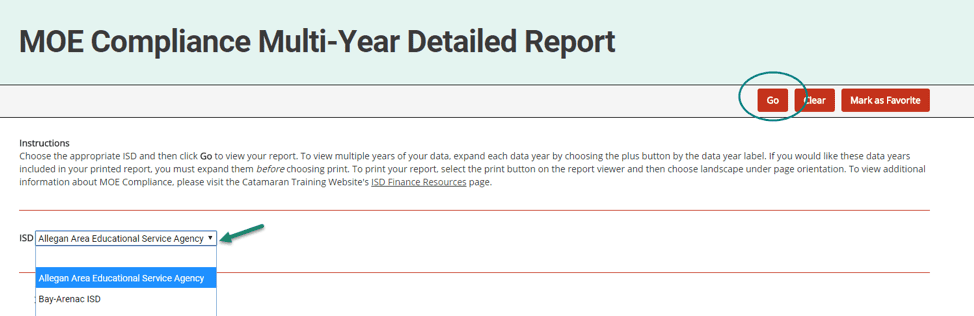
- Review your multi-year detailed report. Click on the plus sign buttons to expand each year for additional detail.
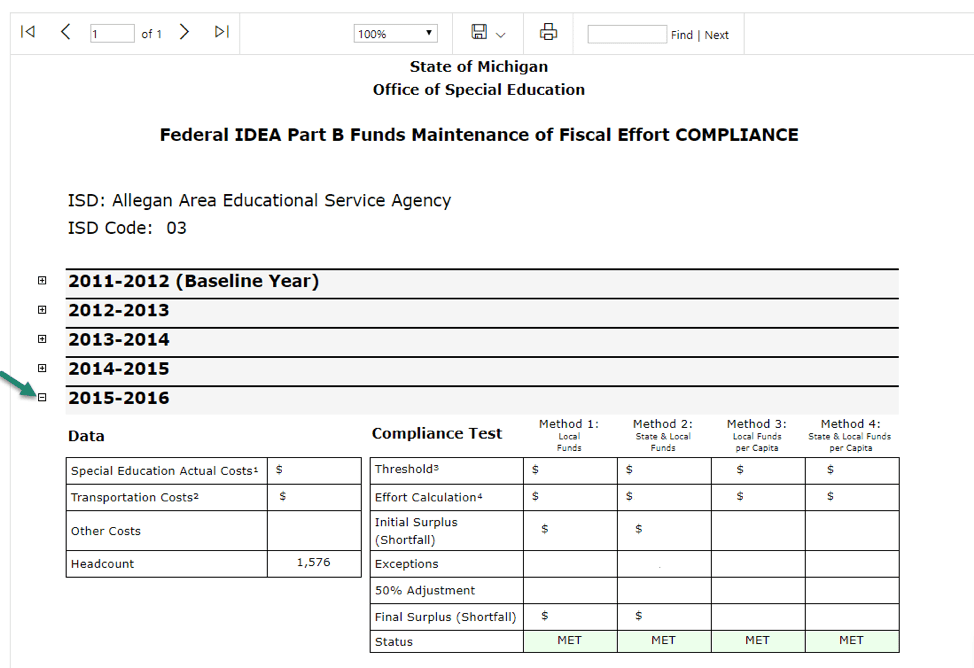
Report: Maintenance of Effort (MOE) Compliance District Data Report
- Access the District Data Report from the Reports item on the dropdown menu by your name in the upper right-hand corner.
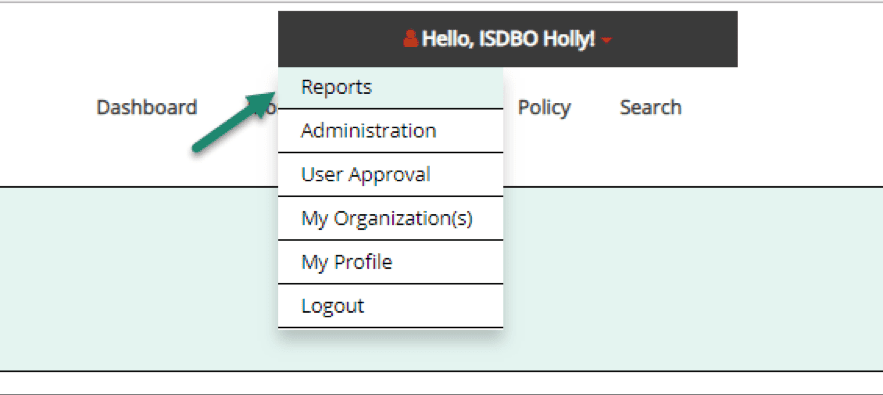
- Choose the District Data Report link.
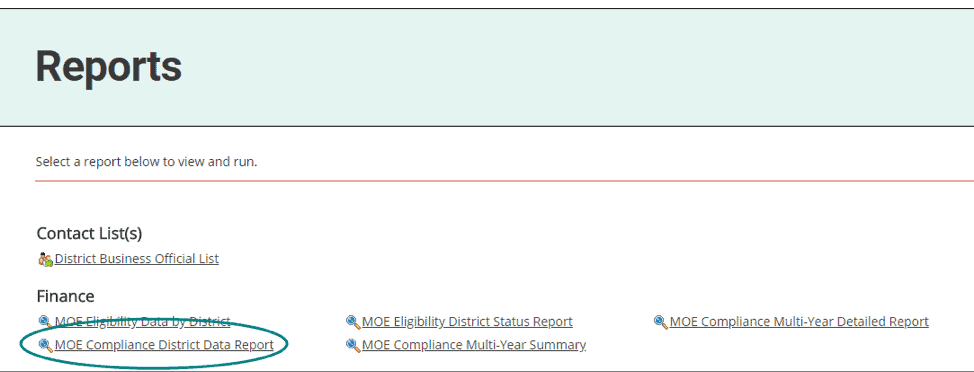
- Use the dropdown menu to either select a specific district to view or leave the district field blank to view all member districts. Click Go to run the report.
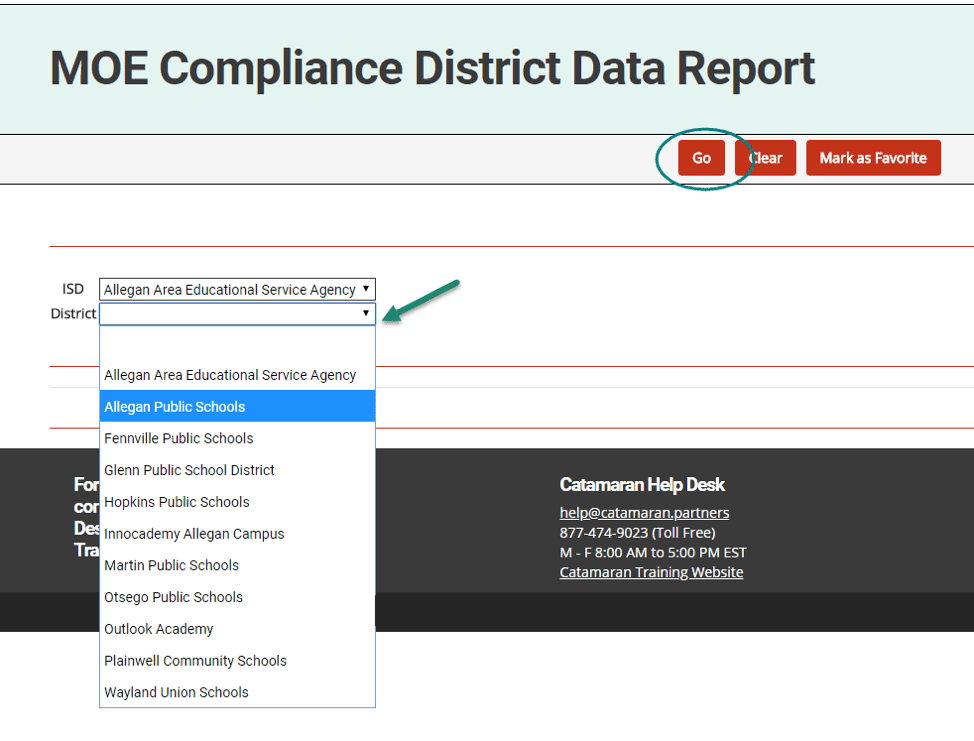
- Review the individual district data as needed.
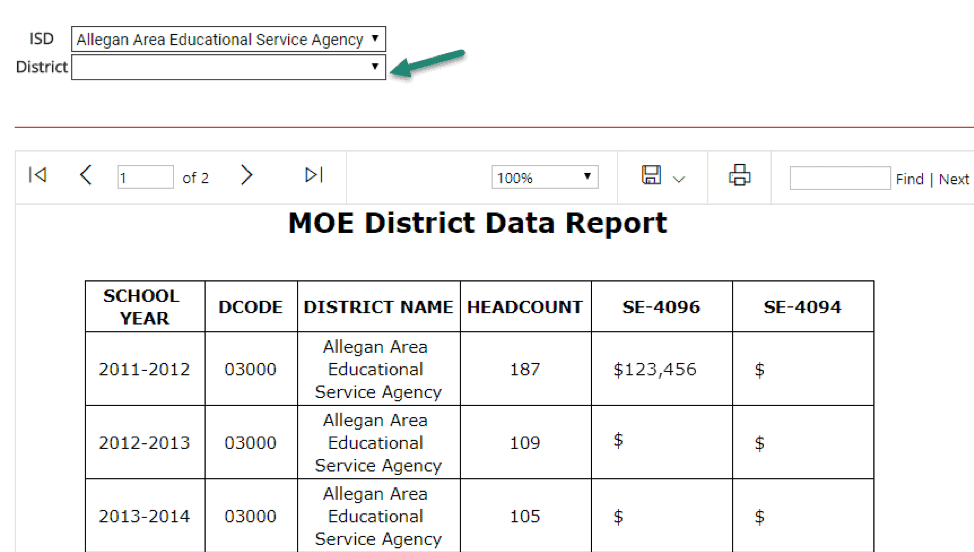
- You may prefer to export to Excel to review the data further. To do so, click on the Save button inside the report and choose the Excel option. the Excel file will download.
- In Excel, delete Rows 1-3 at the top and the blank first column. Then filter and sort as desired.
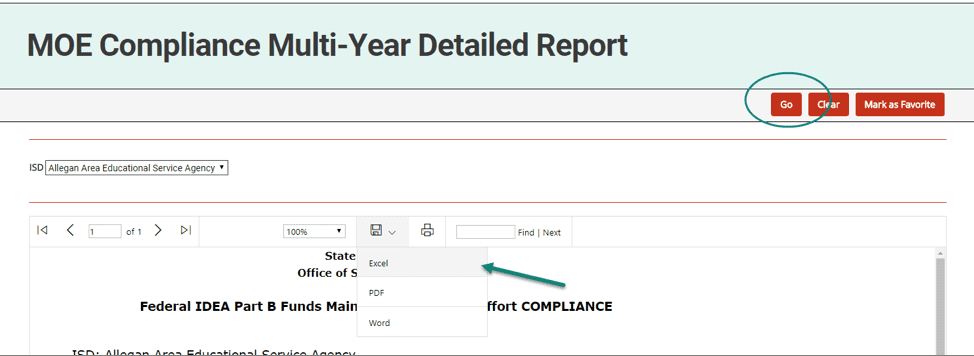
Need Assistance?
If you need assistance understanding how to navigate Catamaran, please contact the Catamaran Help Desk at 877-474-9023 or help@catamaran.partners.

