This resource is intended to outline the steps to complete the Required Budget Activities that take place in the Michigan Electronic Grant System Plus (MEGS+) that coincide with completing and submitting the General Supervision System Grant (GSSG) Application in Catamaran.
Access the Activity
- Log in to MEGS+.
- Initiate the corresponding MEGS+ General Supervision System Grant Application as follows:
- Choose View Available Applications/Tasks on the Main Menu.
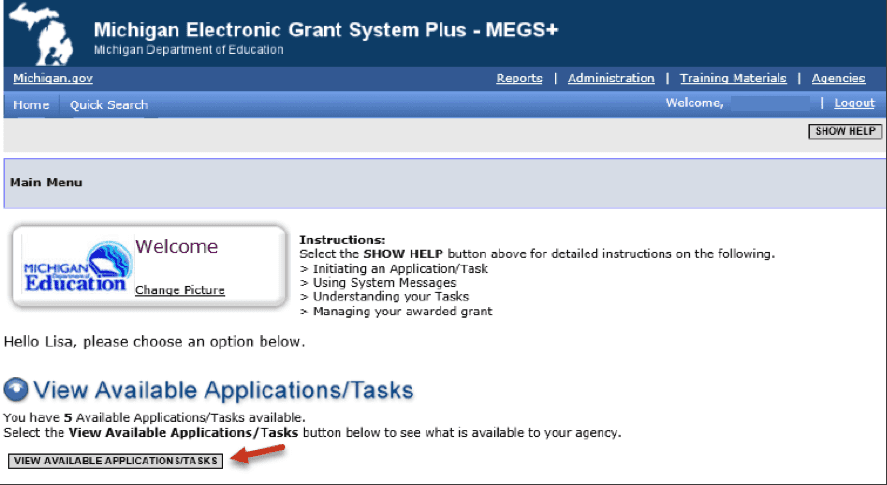
- Select Initiate on the Available Application/Tasks page.
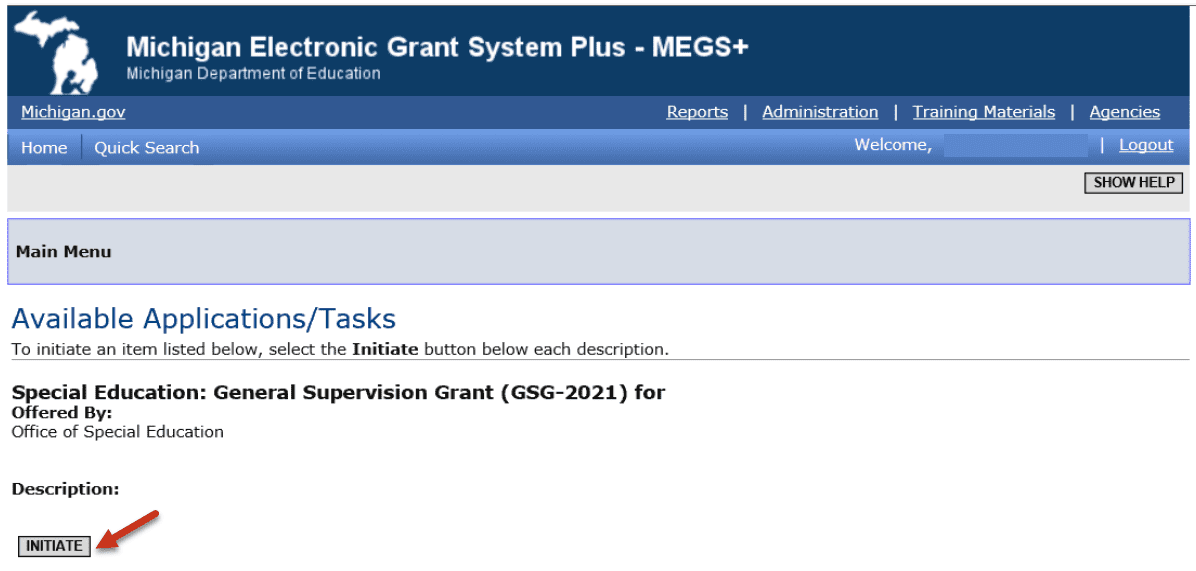
- Select I Agree on the Application Agreement.
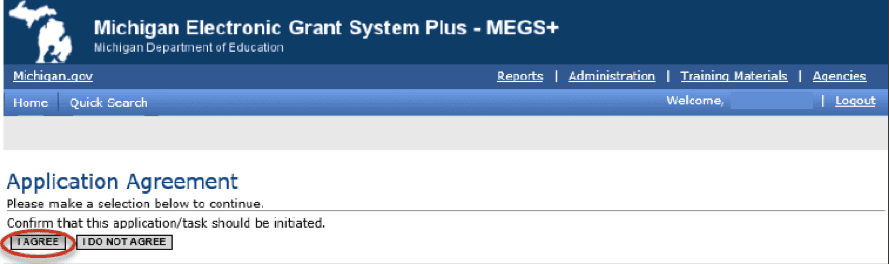
- Once initiated, users can access the application activities in one of the following two ways:
- Application/Tasks
- Choose Open Application/Tasks under My Applications/Tasks header on the Main Menu.
- Scroll down within the My Applications/Tasks list.
- Select the FY2021 General Supervision System Grant Application.
- Select the activity name shown in the Identifier Description column to open the MEGS+ General Supervision System Grant Application.
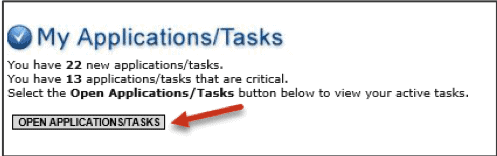
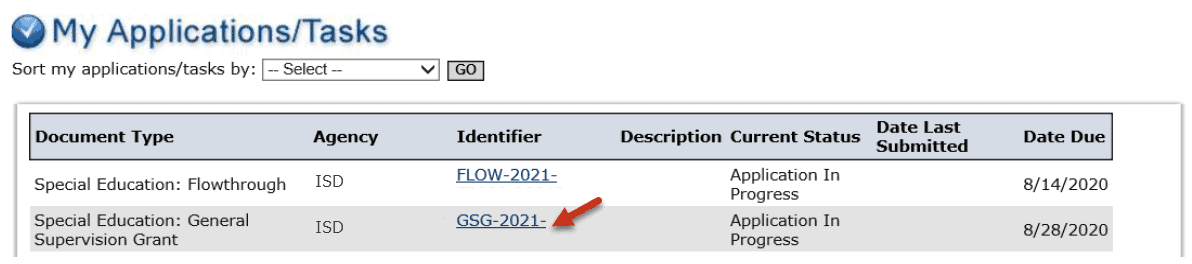
- Quick Search
- Choose Quick Search in the upper left-hand corner of the page.
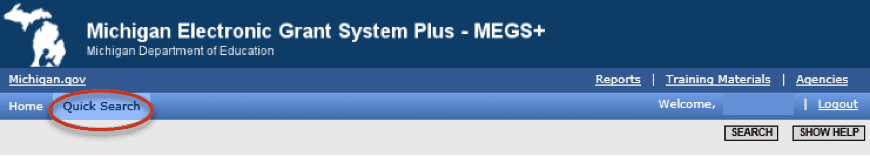
-
- Using the search function, select Special Education: General Supervision System Grant from the Application/Task dropdown menu.
- Enter 2021 in the Fiscal Year.
- Select Search at the bottom of the Quick Search page.
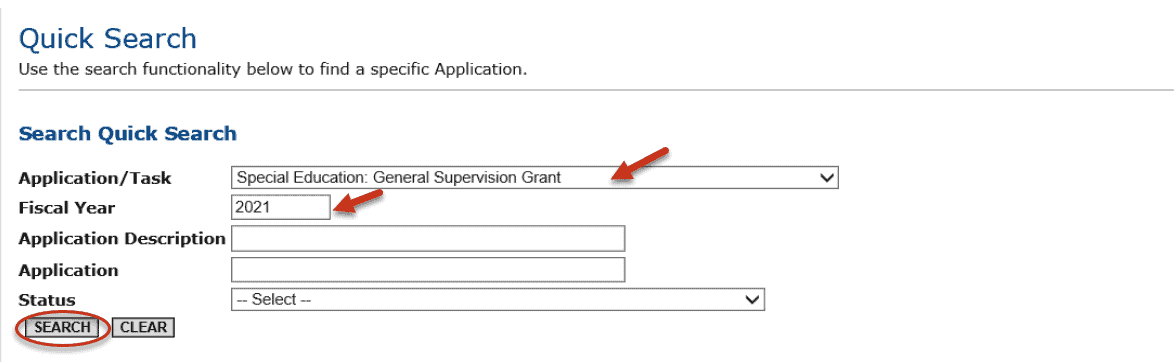
-
- The ISD’s MEGS+ General Supervision System Grant Application will appear at the bottom of the Quick Search page.
- Select the ISD’s name shown in the Agency column to open the application.
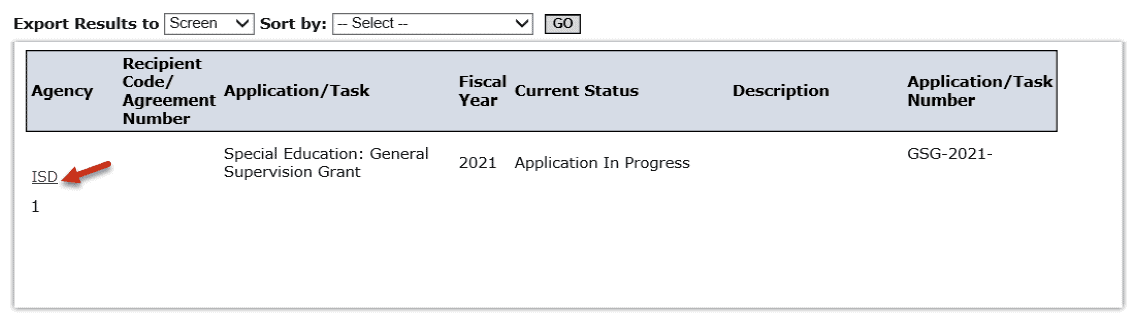
Complete the Required Budget Activities in MEGS+
Access the application using one of the methods described in the Access the Activity section. The following is the process for completing the required budget activities for the FY2021 General Supervision System Grant Application.
- Select View/Edit on the Main Menu to access the components of the application.
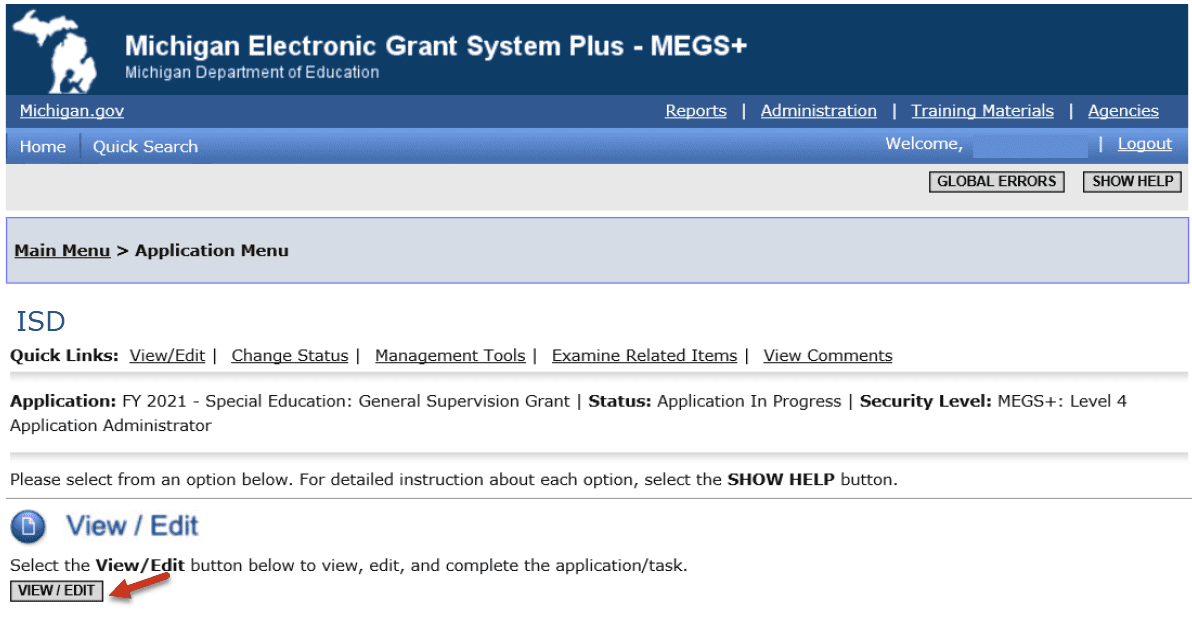
- From the View/Edit page of the application, ISDs will complete the Budget and Credentials pages.
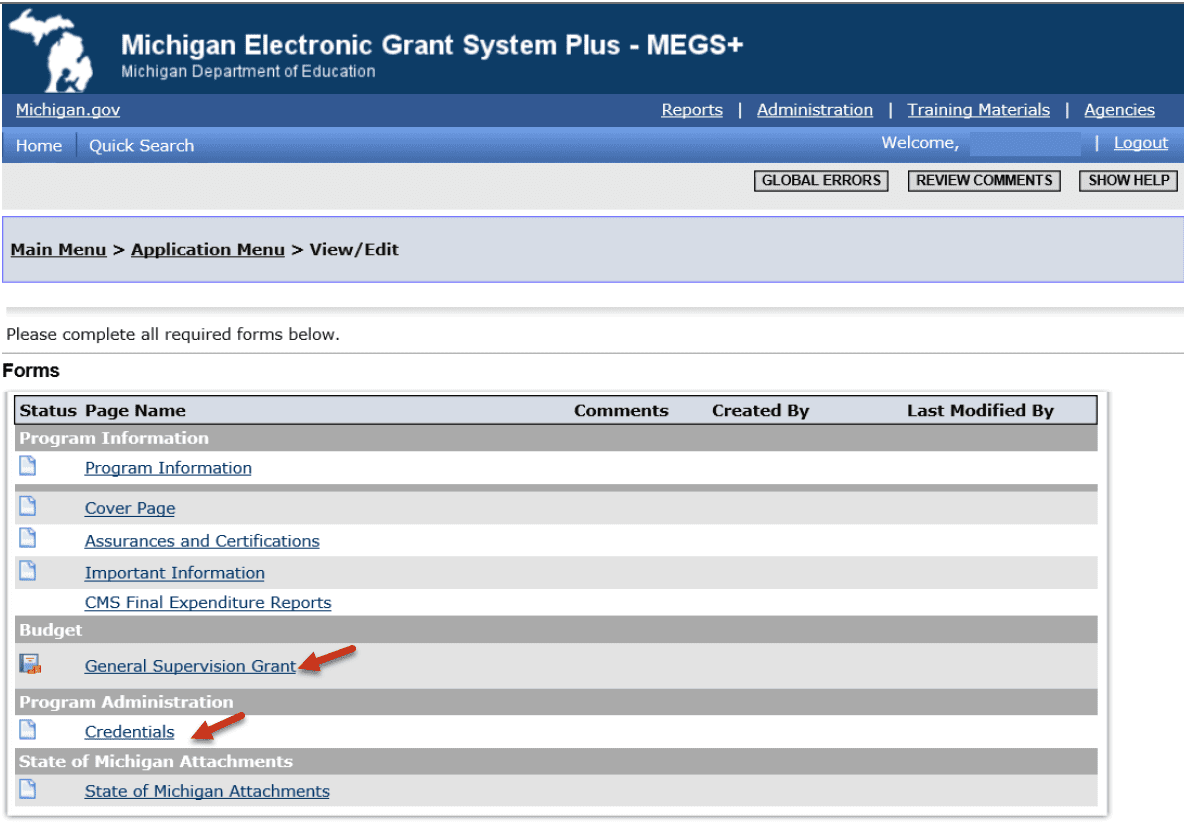
- Select the General Supervision System Grant link below the Budget section on the View/Edit page to access the Budget Summary page.
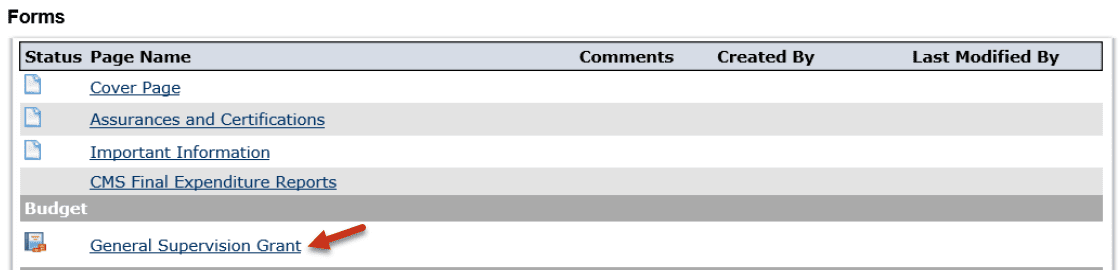
- On the Budget Summary page:
- Verify that the Business Office Representative and Program Contact Person information is correct and current.
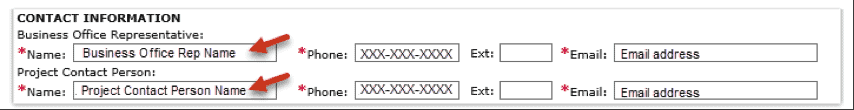
- Enter an Indirect Cost amount on the Budget Summary page.
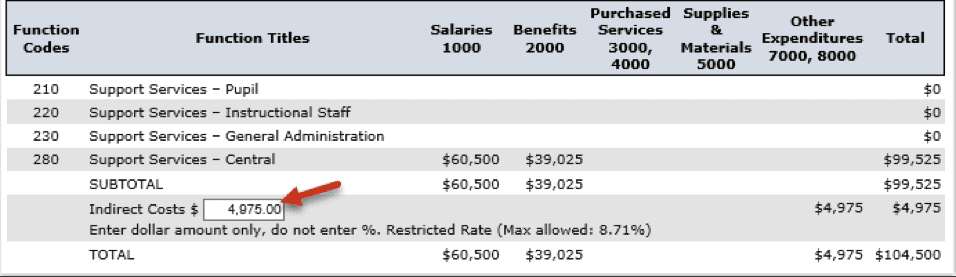
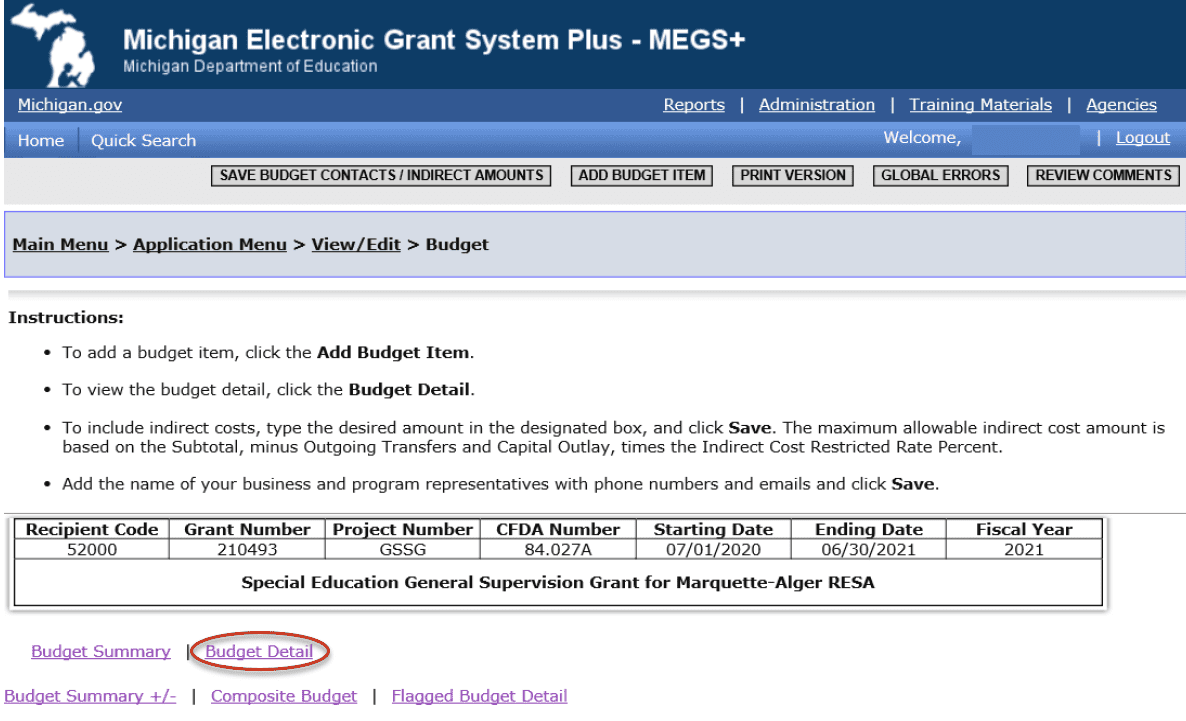
- The Budget Detail page allows users to view all existing budget items, edit existing budget items, and add new budget items.
- To add budget items, select Add Budget Item button at the top of the page.
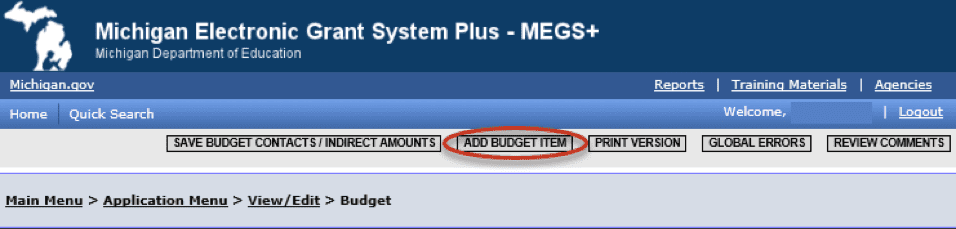
- To edit budget items, select Edit Budget Item button at the top of the page or select the Description link of the specific budget item to edit.
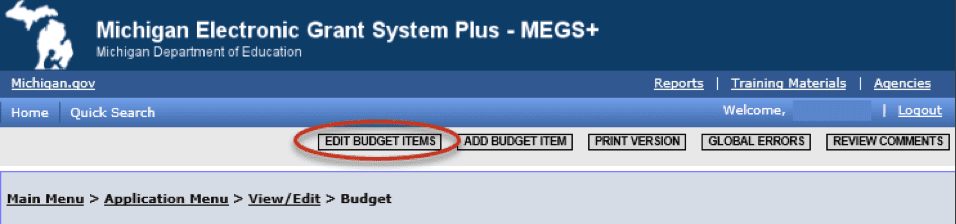
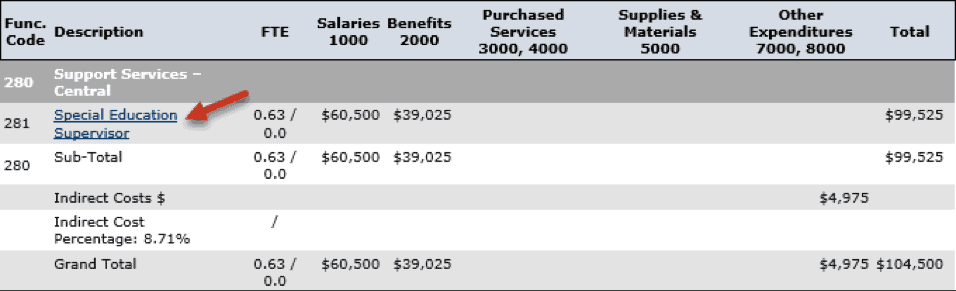
- To access the Credentials page, select the Credentials link located below the Program Administration section on the View/Edit page.
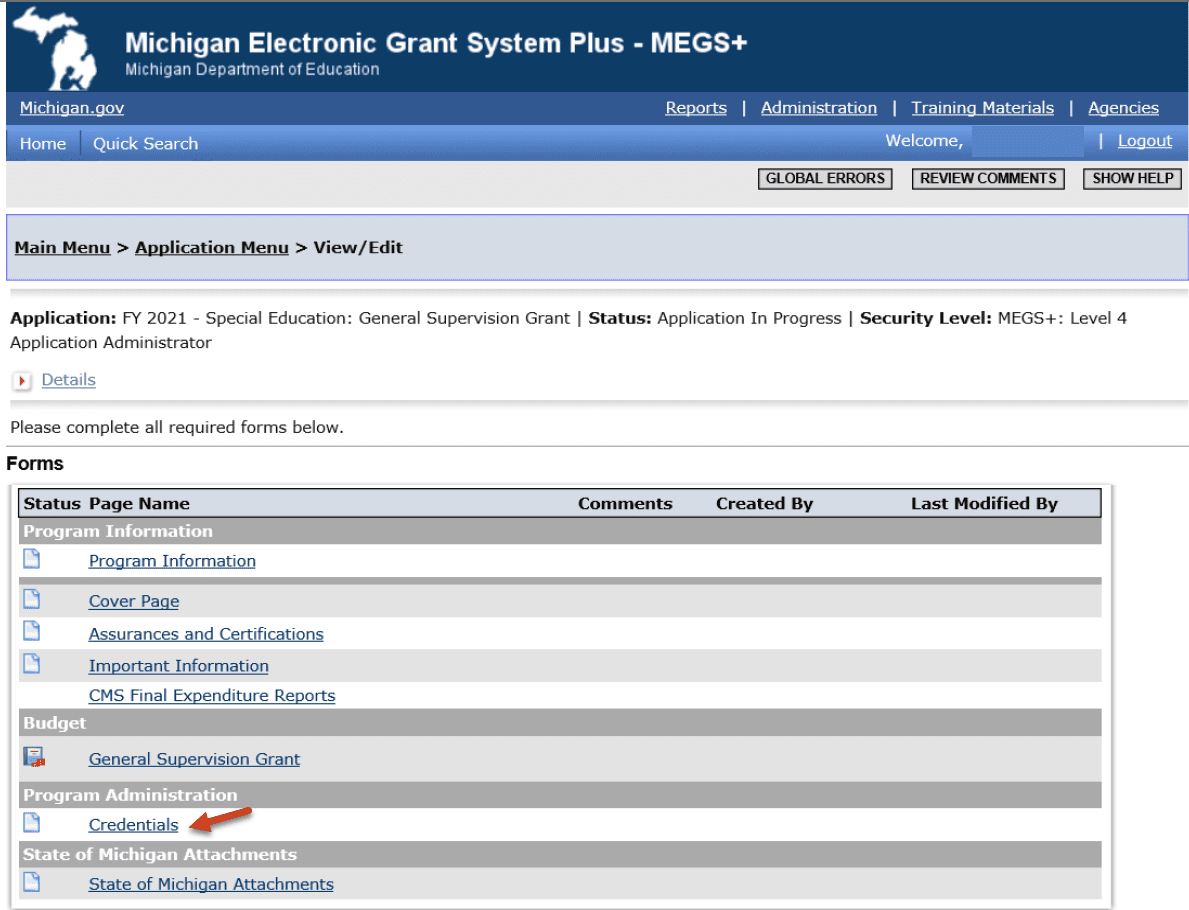
- All staff paid from this grant are required to possess a current Michigan Special Education Credential recognized by the Michigan Department of Education (MDE).
- Each staff member credential must be attached on the Credentials page.
- To add additional attachments, select the Add button at the top of the page. The first attachment must be saved in order to add additional attachments.
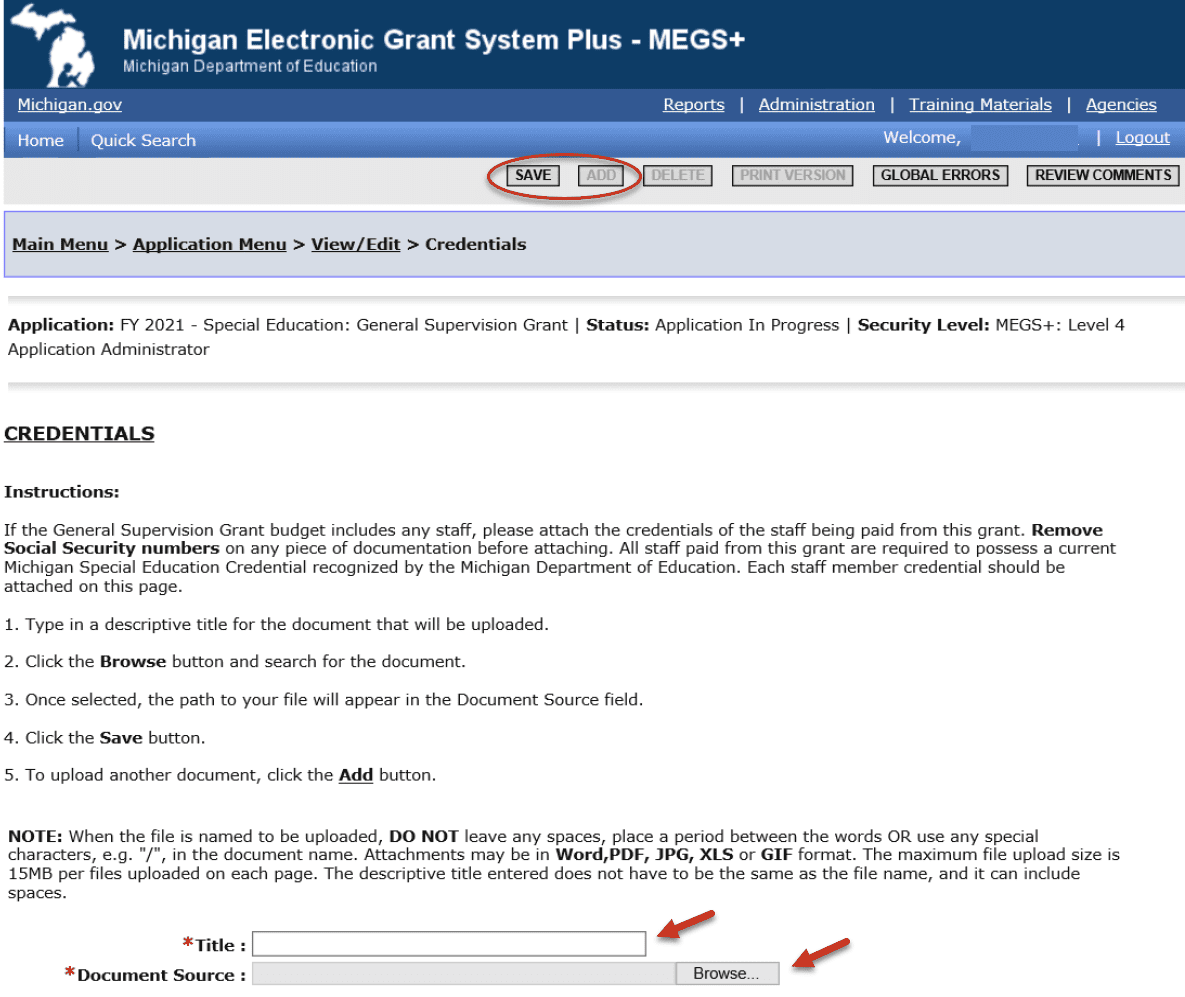
Submit the Required Budget Activities in MEGS+
The General Supervision System Grant Application in Catamaran is due to the MDE by Friday, August 28, 2020. ISDs may view the application timelines on the Catamaran Training Website.
- Select the Change Status Quick Link or the Change Status button on the Main Menu.
- Select Submit Application on the Change Status page.
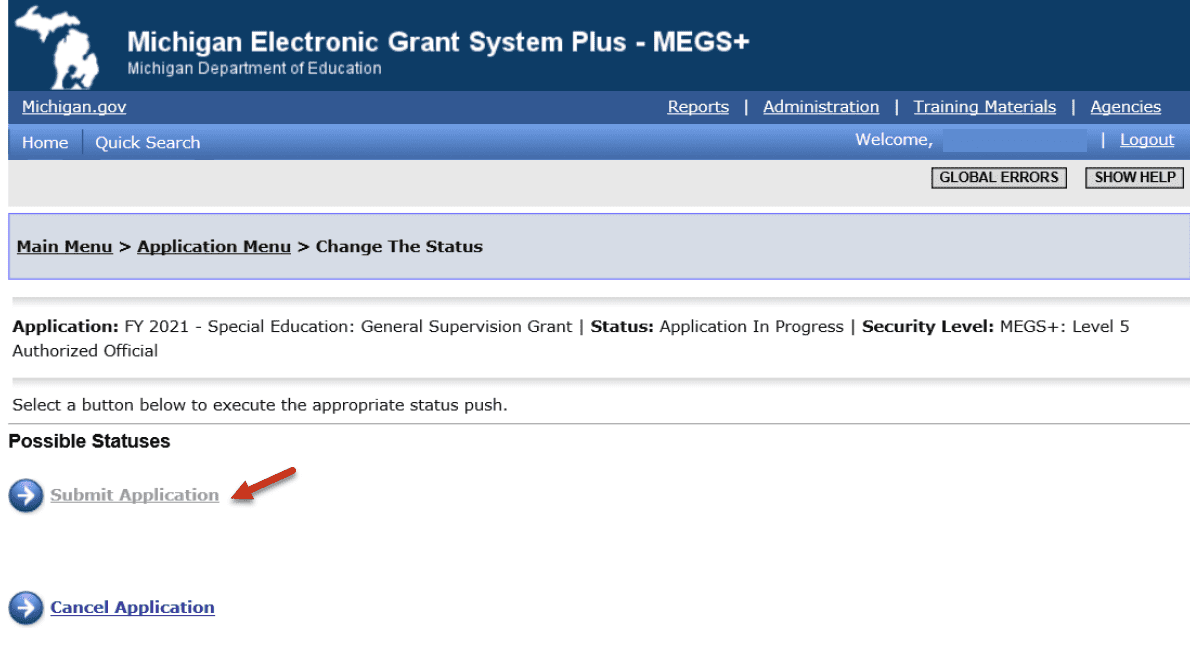
Upon submission of the General Supervision System Grant Application in MEGS+ and an initial review of the submitted budget and current credentials(s) recognized by the MDE, the MDE OSE will release the initial 50 percent of grant funds.
Once the 2020-21 GSSG application has been reviewed and is at the MDE Accepted stage in Catamaran, the MDE OSE will upload the MDE Accepted application summary from Catamaran on the State of Michigan Attachments page in MEGS+ (see screenshot below) on behalf of the ISD and approve the additional 50 percent funding.
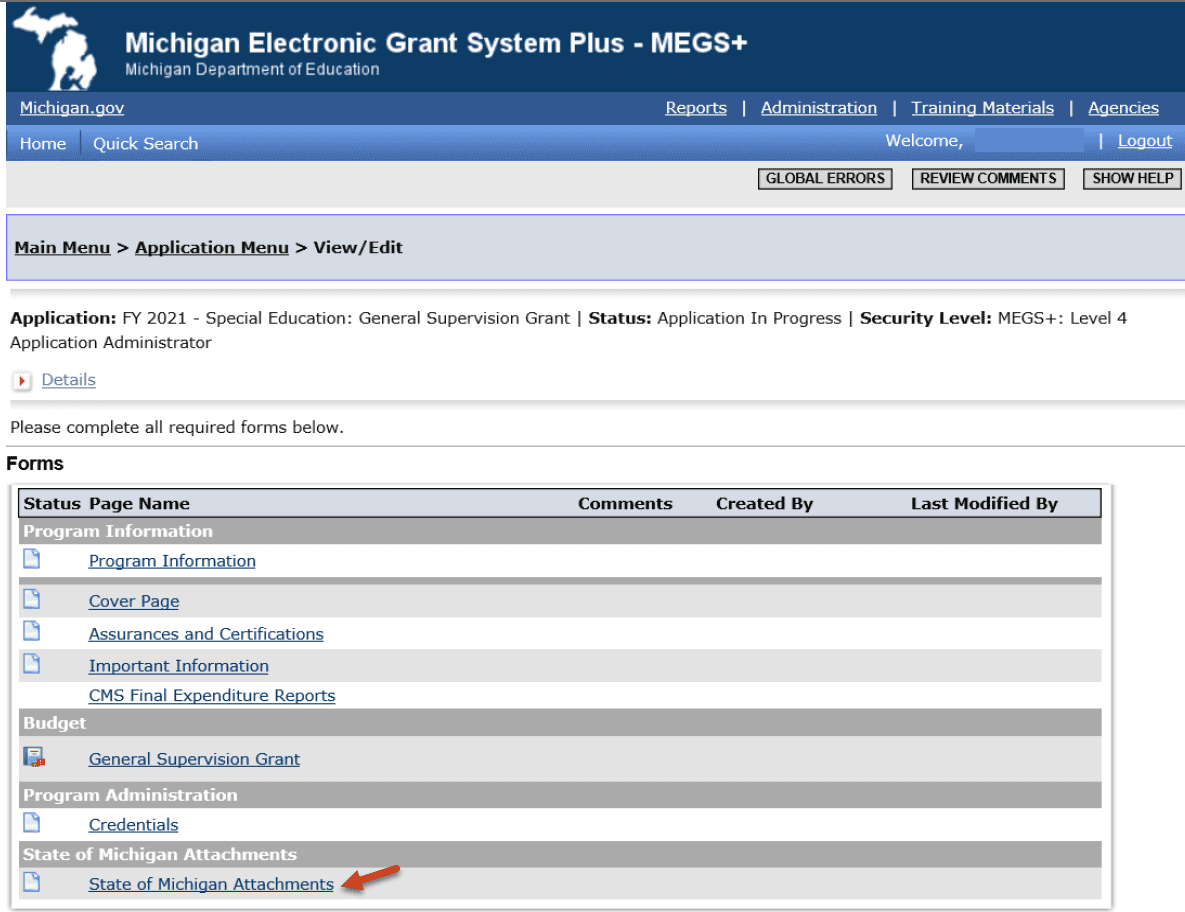
Still Need Help?
- For questions about Catamaran, contact the Catamaran Help Desk. The Catamaran Help Desk is available Monday–Friday from 8:00 AM to 5:00 PM. Contact them by email (help@catamaran.partners), phone (877-474-9023), or by using the Chat feature within Catamaran.
- For additional General Supervision System Grant informational resources, go to the Office of Special Education (OSE) Corner on the Catamaran Training Website.
- For content-related questions concerning the General Supervision System Grant Application, email Jessica Brady at BradyJ@michigan.gov.
- For fiscal related questions concerning the General Supervision System Grant, email Scott Kemmer-Slater at KemmerSlaterS@michigan.gov.

