This page is intended for those districts or service areas which have been issued a finding of noncompliance from a Focused Monitoring visit and will be completing a CAP.
Completing a Focused Monitoring CAP
Access the CAP
- Log in to Catamaran
Note: You will need to acknowledge your reports before your tasks will populate your task list. For more information about acknowledging your reports, please access the training document, How to View and Acknowledge your Reports on the Catamaran Training Website.
- You may access your FM CAP in two ways
- On the Dashboard, scroll down to the Task Overview. Using the filters as needed, narrow your tasks, and click on the Activity link column to see the applicable CAP.
- Click the Search link in the upper right-hand corner of the page. Using the search function, choose what kind of work you would like to search for (Monitoring, Finance, or Policy) and filter the search results accordingly to access the applicable FM CAP.
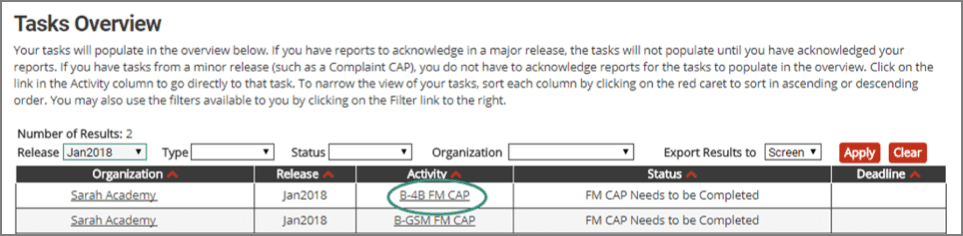
Complete the FM CAP
The technical assistance (TA) provider and/or intermediate school district (ISD) can assist in the selection of members for the review and analysis process (RAP) team. Work with the team to analyze the problem that led to the noncompliance and to develop and complete the FM CAP.
When determining the root cause or underlying problems that caused the noncompliance, focus on district policies, procedures, and practices, or the lack of supports that contributed to the results.
- What changes could correct or improve the problem?
- How can those changes be implemented (e.g., revision of policies or procedures, professional development to change practices, creation of new supports for staff or students)?
When writing a FM CAP, districts should include as many details as possible about:
- The exact activities that will be performed
- Who is responsible for those activities
- Milestone events and dates of completion
This evidence will be used to judge the effectiveness of the CAP for progress reporting.
Realistic goals and benchmarks should be set regarding areas of correction. CAPs should be SMART: specific, measurable, attainable, realistic, and time-bound. In many cases, district policies, procedures, and/or practices that contributed to the noncompliance will need to be changed and evidence of this change must be included in a CAP.
To complete your FM CAP in Catamaran
- On the FM CAP Menu, click the FM CAP Cover Page link under the Forms heading.
- Complete the FM CAP Cover Page and click Save or Save/Next to progress to the next
Note: To add more rows, click on the red, plus sign to the left of the completed row.
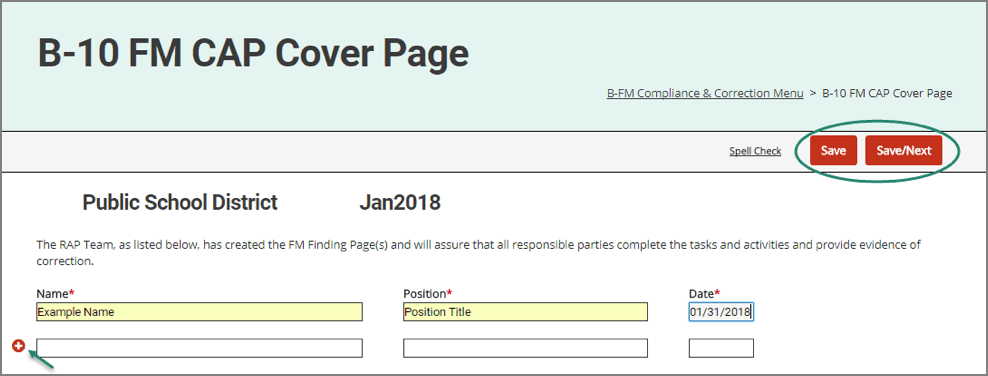
- On the FM CAP Menu, click the FM CAP Finding Page link under the Forms heading
- If you have more than one finding, use the dropdown menu (on the righthand side of the Finding Page) to access another finding.
- Click the finding you’d like to view, complete the page and click Save and Submit to finalize the FM CAP and submit it to the MDE for review.
Once a FM CAP is written, districts will submit it to the MDE for review. The FM CAP will be reviewed by a team of state-level reviewers on an indicator-by-indicator basis. The MDE will either accept the CAP or return it, with comments, for modifications. A FM CAP must be resubmitted until it is approved.
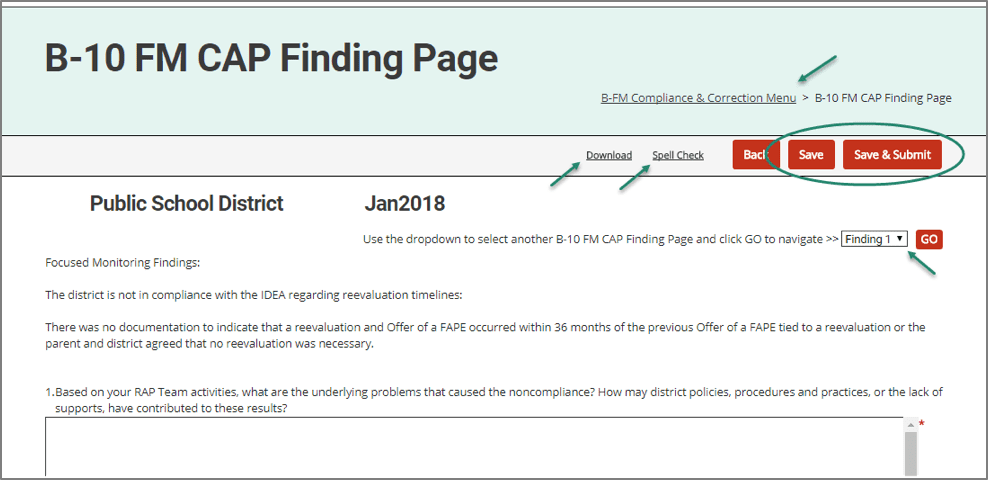
Navigation notes
- Access Spell check by clicking the spell check link at the top of your page.
- Download a copy of your Finding pages by clicking on the Download link at the top of your page.
- You can always return to the FM CAP Menu by clicking on the breadcrumbs at the top of your page.
- Access the FM CAP Summary link on the FM CAP Menu to view all forms included in the FM CAP and download a printable PDF document.
Implement CAP Activities
Districts should begin implementing FM CAP activities once the CAP is submitted. Because the FM CAP time frame is short, and any noncompliance should be corrected as soon as possible, districts do not need to wait for MDE approval to begin FM CAP activities.
When implementing the FM CAP, districts should follow the steps and activities outlined in the plan. It may be necessary to periodically meet with those responsible for implementation to ensure that activities are under way and being executed correctly. RAP team members should be updated on progress.
Complete the Progress Report
The FM CAP Progress Report is due to the MDE on a timely basis. You may view the due date in the progress bar on your FM CAP menu, in the deadline column on your Tasks Overview, and on the Catamaran Training Website in the Catamaran Due Dates 2020-2021 document.
The MDE will review all progress reports for evidence of progress and accept the reports. If any concerns are identified, MDE will return the progress report to the district. Districts should check the MDE comment box on the progress report for additional information.
- Access the FM CAP by clicking on the FM CAP activity on your task list. The applicable CAP will be at the status, FM CAP Approved – PR Required.
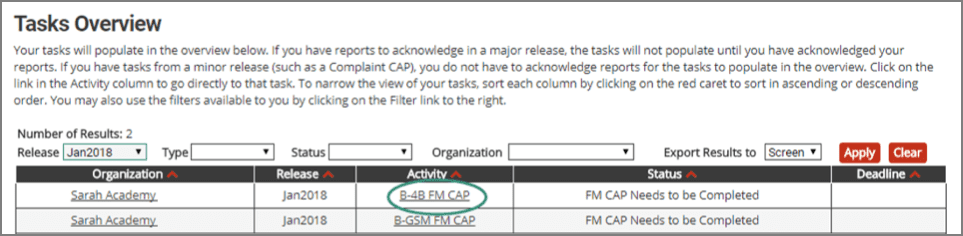
- Navigate to the Progress Report from the FM CAP Menu. Click on the Progress Report link on this menu.
- Complete the Progress Report by providing a summary of FM CAP activities and rating your agreement with each statement by clicking the corresponding button. If necessary, provide additional information in the district text box.
- Submit the Progress Report to the MDE for review by clicking the Submit PR button at the top of the Progress Report page.
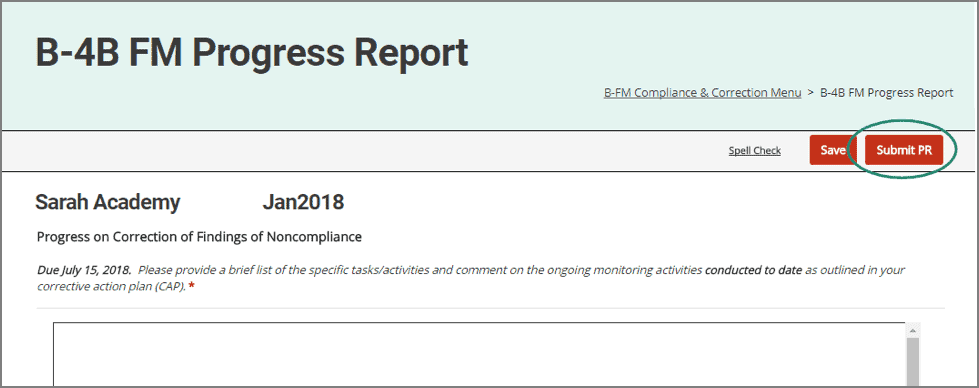
Your Progress Report is now completed and submitted! Once the MDE accepts the Progress Report, the FM CAP’s status will be Implement FM CAP.
If the MDE returns your Progress Report, update the form, and then resubmit (following steps 7-10). The new status will be, PR Resubmitted to MDE for Review.
Request FM CAP Closeout
When requesting closeout of a FM CAP, districts must submit evidence that activities outlined in the CAP have been completed and that policies, procedures, and/or practices have been implemented to correct all noncompliance (student-level and systemic).
Access the CAP by clicking on the FM CAP activity on your task list. The applicable FM CAP will be at the status, Implement FM CAP.
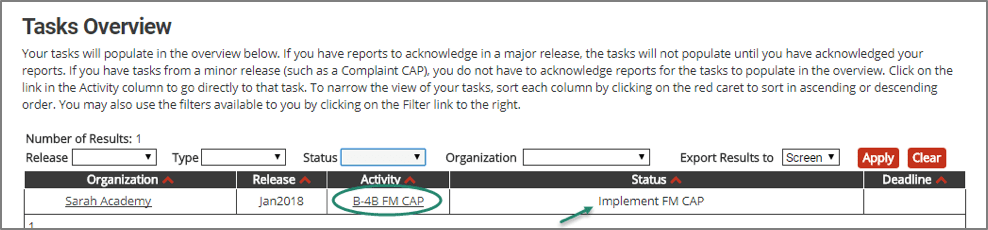
- Click the Request for Verification and Closeout link under the Forms heading.
- Fill in the “Evidence of Correction” section, and click Save.
- Submit the request by clicking the Request Verification button at the top of the page.
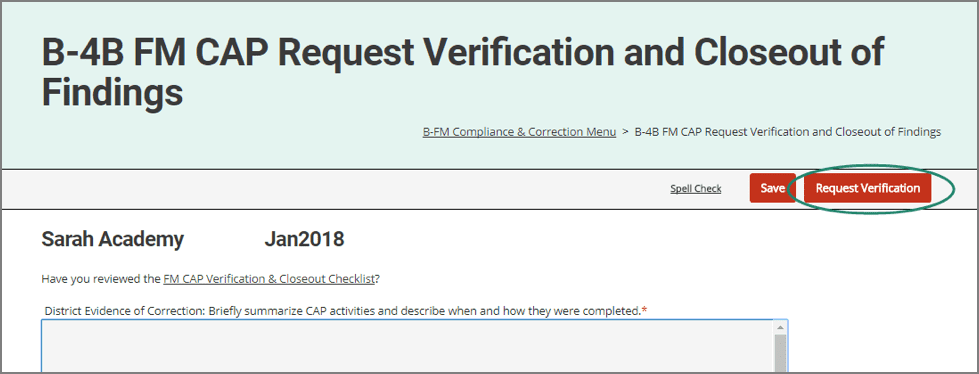
Verification and Closeout Next Steps
Once a district completes the FM CAP activities and has corrected all noncompliance, the verification of correction process begins. There are two prongs of verification of correction required by the OSEP and implemented by the MDE:
- Prong 1: The district has corrected each individual case of noncompliance; and
- Prong 2: The district is correctly implementing the specific regulatory requirements (i.e., has achieved 100% compliance), based on the State’s review of updated data.
Depending upon the activity and indicator, verification activities may be completed by MDE staff, ISD, or TA providers and may include:
- A review of updated policies, procedures, or practices
- A review of student records
- A review of the results of student/child record reviews, or evidence that training or technical assistance was obtained
- A review of new data submitted through the State data systems
- Interviews of district staff
District staff may be asked to assist in this process, but they have no additional work to complete in Catamaran.
Based on this review, the MDE will establish that the district is correctly implementing the specific statutory or regulatory requirements and that the identified noncompliance has been corrected. Once evidence of correction can be verified, the MDE will notify the district, close the FM CAP, and issue a closeout report or letter in the next Catamaran release.

