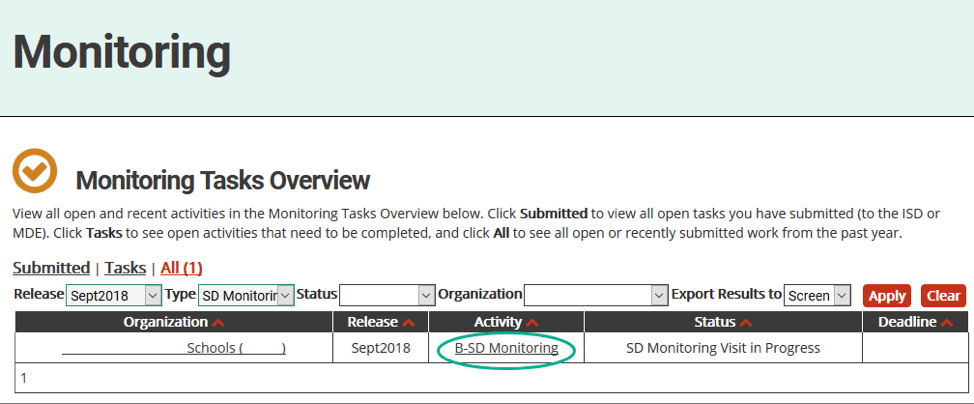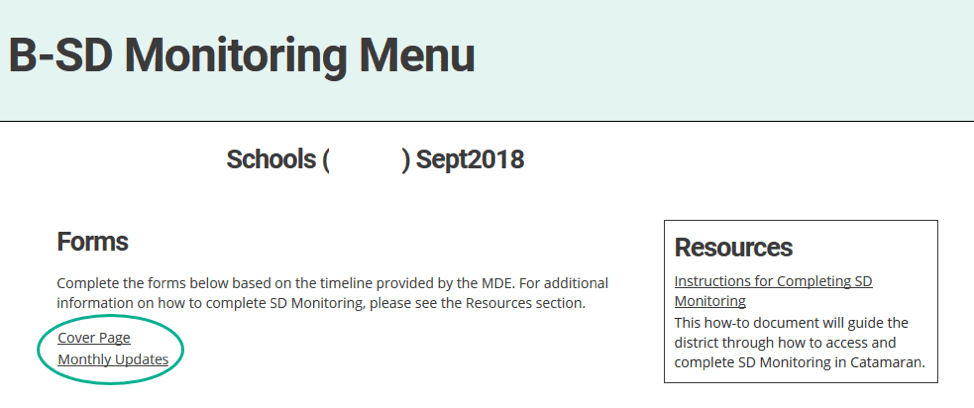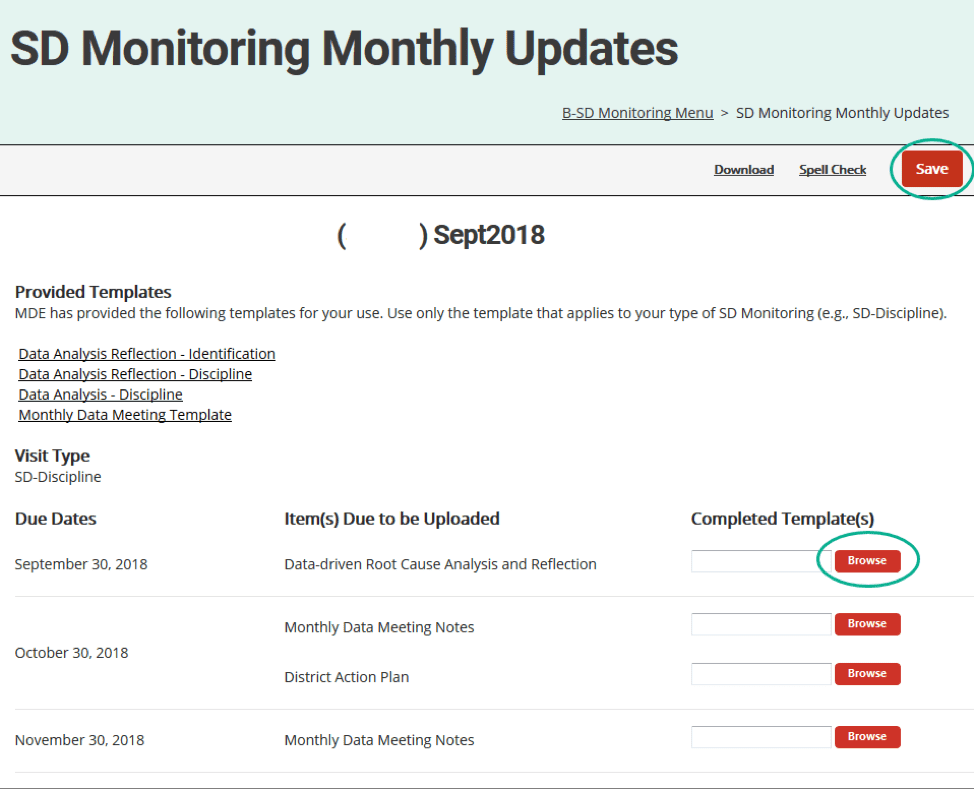Due to the continuing nature of SD monitoring, districts will need to submit monthly updates to MDE. Use this page to upload your monthly updates, including root cause analysis and reflection, meeting notes, and the end of year report from the district and ISD.
Note: Below are the monthly due dates and the required accompanying information that should be supplied in the monthly update. There may be more than one document required per month.
Note: Please download and use the provided templates on this form to submit these required documents.