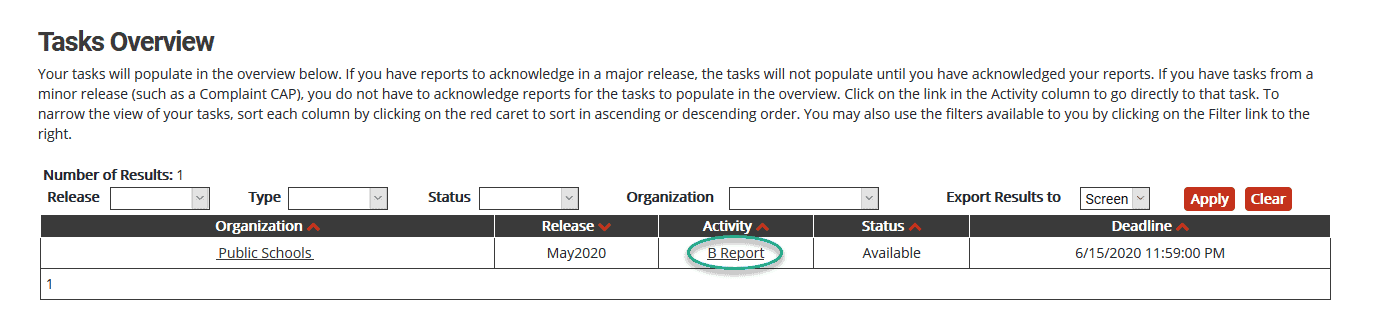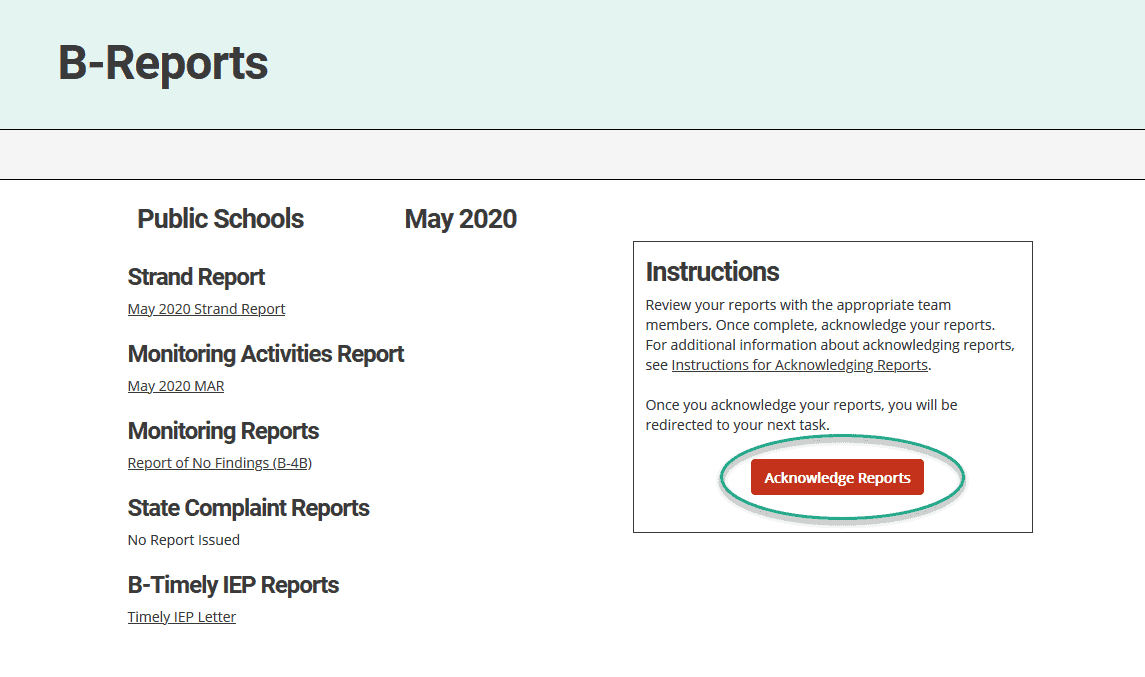This how-to is intended for districts and explains how to view and acknowledge reports in Catamaran.
View Reports
- Log in to Catamaran.
- View available reports on the Tasks Overview located at the bottom of the Dashboard.
- Select the link in the Activity column (for example, B Report) to access the district’s reports.